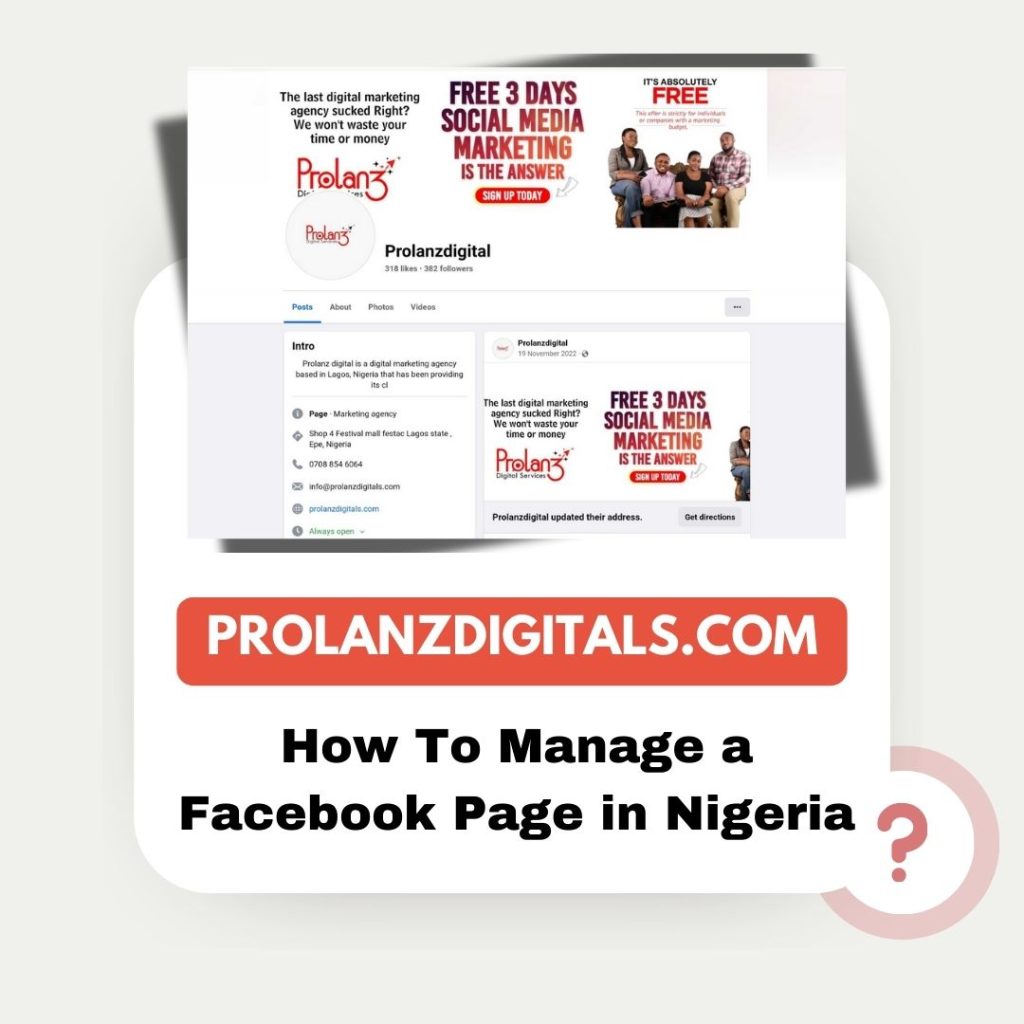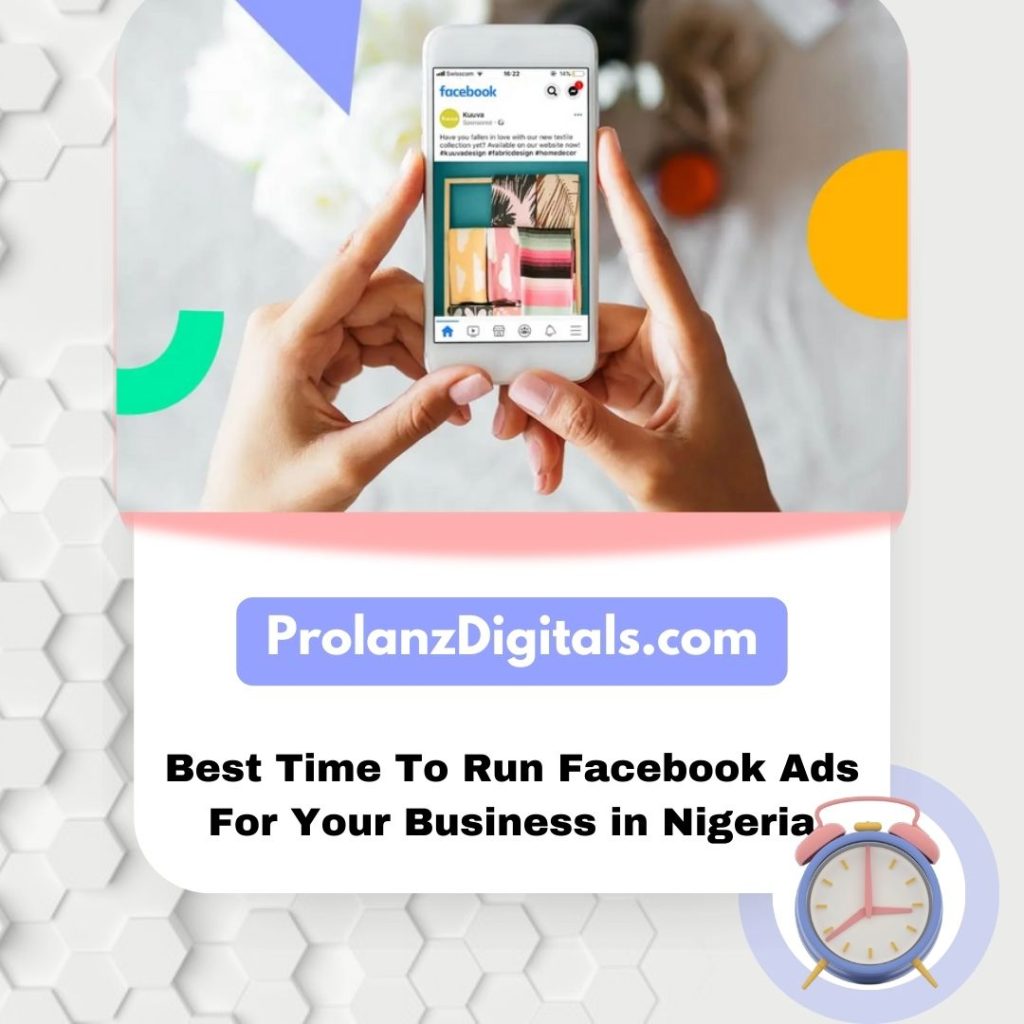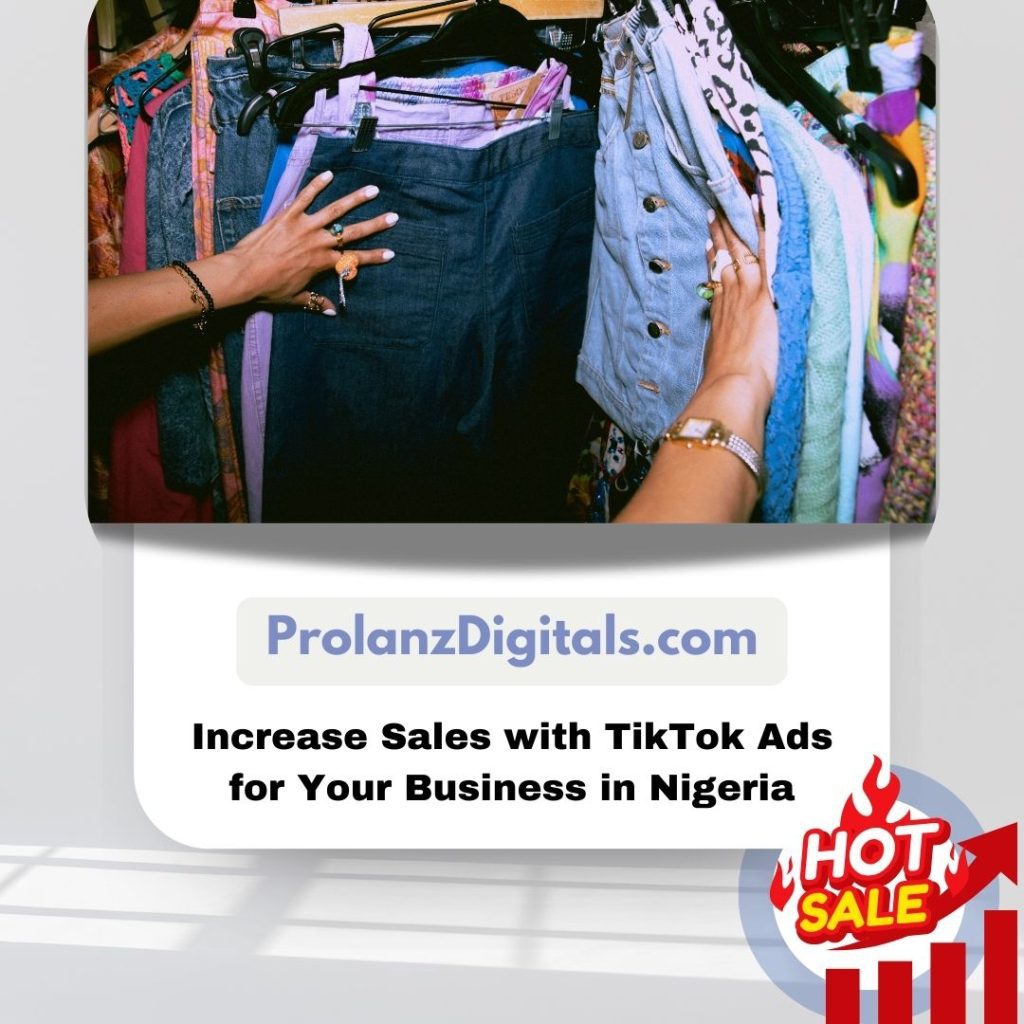Looking to expand your business and reach a wider audience in Nigeria in 2024? Running Google ad campaigns might just be the solution you’re looking for. With the increasing number of internet users in Nigeria, leveraging Google ads can help you showcase your products or services to potential customers across the country.
In this article, we will provide you with step-by-step guidance on how to run effective Google ad campaigns in Nigeria. Our team of experts has extensive experience in running successful ad campaigns in Nigeria, and we’ll share valuable insights and strategies to help you achieve your goals.
Whether you’re a small business owner or a digital marketing professional, this article is made to provide you with actionable tips and techniques to get the most out of your Google ad campaigns. Don’t miss out on the opportunity to tap into the Nigerian market and drive more traffic and conversions. Read on to get started on running successful Google ad campaigns in Nigeria in 2024.
1. Pick Your Campaign Type
Choosing the right campaign type is crucial when running Google ad campaigns in Nigeria. Your choice will determine where your ads appear, who sees them, and how much they cost. Here’s a comprehensive guide to help you select the best campaign type for your goals.
1. Search Campaigns
Search campaigns are the most common type of Google ad campaigns. These ads appear on Google’s search engine results pages (SERPs) when users type in keywords related to your business. In Nigeria, search campaigns are highly effective because they target users who are actively searching for specific information, products, or services.
When to Use Search Campaigns
If you’re looking to drive traffic to your website or increase conversions, search campaigns are ideal. They are particularly useful for businesses in competitive industries like e-commerce, financial services, and education.
How Search Campaigns Work
You bid on keywords related to your business. When someone searches for those keywords, your ad may appear. The cost depends on the competition for the keyword and your bid.
2. Display Campaigns
Display campaigns allow you to show ads on Google’s network of websites, which includes over 2 million sites and reaches 90% of internet users globally. In Nigeria, this is a great way to increase brand awareness or retarget users who have visited your site before.
When to Use Display Campaigns
If your goal is to increase brand awareness or reach a wider audience, display campaigns are a good choice. They are less expensive than search ads but can be less targeted.
How Display Campaigns Work
You create visually appealing ads (image, video, or text) that are shown on websites and apps within Google’s Display Network. These ads can be targeted based on user interests, demographics, and browsing behaviour.
3. Shopping Campaigns
Shopping campaigns are perfect for e-commerce businesses looking to showcase their products directly on Google’s SERPs. These ads display product images, prices, and store information.
When to Use Shopping Campaigns
If you run an online store, shopping campaigns are essential. They attract customers who are already searching for specific products and are close to making a purchase decision.
How Shopping Campaigns Work
Google pulls product data from your Merchant Center feed to create ads. These ads appear on the Shopping tab on Google, as well as in the main search results.
4. Video Campaigns
Video campaigns allow you to display ads on YouTube and across Google’s video partner sites. Video ads can be an effective way to engage with your audience in Nigeria, especially given the increasing consumption of video content.
When to Use Video Campaigns
Use video campaigns if you want to build brand awareness, tell your brand story, or engage your audience with compelling video content.
How Video Campaigns Work
You create video ads that appear before, during, or after YouTube videos or on Google’s partner sites. You can target these ads based on demographics, interests, and viewer behaviour.
5. App Campaigns
If your business involves mobile apps, Google’s app campaigns are designed to help you promote your app across Google Search, Play Store, YouTube, and the Display Network.
When to Use App Campaigns
If your goal is to drive app installs or increase engagement with your app, this campaign type is ideal.
How App Campaigns Work
You provide Google with some basic information and assets, and Google automatically creates ads that run across its networks.
6. Local Campaigns
Local campaigns are designed to drive traffic to your physical store by promoting your business across Google’s properties, including Maps, Search, and Display Network.
When to Use Local Campaigns
If you have a brick-and-mortar store in Nigeria and want to attract more foot traffic, local campaigns are your best bet.
How Local Campaigns Work
You provide your business locations and ad content, and Google optimizes your ads to bring customers to your physical location.
7. Performance Max Campaigns
Performance Max is a newer campaign type that uses machine learning to serve your ads across all of Google’s inventory, including Search, Display, YouTube, Discover, and Gmail.
When to Use Performance Max Campaigns
If you want to maximize your ad performance across multiple channels with minimal effort, this campaign type is ideal.
How Performance Max Campaigns Work
You provide assets and conversion goals, and Google’s AI manages the campaign, optimizing it for the best results across all channels.
Choosing the right campaign type for your Google ad campaigns in Nigeria depends on your specific business goals, target audience, and budget. Whether you’re looking to increase brand awareness, drive traffic to your site, or boost sales, selecting the appropriate campaign type is the first step to success.
2. Create the Campaign
Once you’ve chosen the type of campaign that best suits your needs, the next step is to create your Google ad campaign. This section will guide you step by step on how to set up a Google Ads account and create a campaign. Whether you’re new to digital marketing or familiar with running ads, this guide will make the process easy to follow.
1. Sign In to Google Ads
Go to the Google Ads website: Visit ads.google.com.
Sign in or create an account: If you already have a Google account (like Gmail), you can use that to sign in. If not, click on “Create an account” to set up a new one. This will be your primary account for managing Google ad campaigns in Nigeria.
2. Switch to Expert Mode
By default, Google Ads will direct you to “Smart Mode,” which offers a simplified version of campaign creation. However, to have full control over your campaigns and access all features, you need to switch to “Expert Mode.”
How to switch: After signing in, scroll down to the bottom of the page, and look for the option that says “Switch to Expert Mode.” Click on it to gain access to advanced settings.
3. Start a New Campaign
Once in Expert Mode, you’ll see a dashboard with a “+ New Campaign” button. Click on it to begin creating your first campaign.
Choose Your Goal: Google will prompt you to select a campaign goal. Common goals include “Sales,” “Leads,” “Website Traffic,” “Product and Brand Consideration,” “Brand Awareness and Reach,” or “App Promotion.” Your choice will influence the campaign setup. If you’re unsure, select a goal that aligns with your business objectives.
4. Select Your Campaign Type
Depending on your goal, Google will recommend a campaign type. As discussed in the previous section, options include Search, Display, Shopping, Video, App, Local, and Performance Max. Select the type that best fits your needs for Google ad campaigns in Nigeria.
For example, If you’re aiming to drive traffic to your website through keyword searches, choose “Search Campaign.” If you’re promoting an app, “App Campaign” would be the right choice.
5. Set Up Campaign Settings
Enter a name for your campaign. Choose something descriptive, to easily identify it later.
Network Selection: Depending on the campaign type, you’ll have the option to include Google’s Search or Display networks. These are networks of partner sites where your ads can appear. For beginners, it’s usually best to uncheck these options and focus on Google’s core platforms unless you have a specific strategy in mind.
3. Define Your Target Audience
Defining your target audience is one of the most crucial steps when setting up Google ad campaigns in Nigeria. Knowing who your audience is will ensure that your ads reach the right people—those who are most likely to engage with your content, products, or services. Here’s a comprehensive guide to help you identify and define your target audience for maximum impact.
1. Understand Your Business Goals
Are you aiming to increase sales, generate leads, drive website traffic, or promote brand awareness? Your objectives will shape who your target audience should be.
Identify Key Metrics: Determine the key metrics that will measure the success of your Google ad campaigns in Nigeria, such as click-through rates (CTR), conversion rates, or return on ad spend (ROAS).
2. Demographic Targeting
Age and Gender
Google Ads allows you to target users based on age and gender. For instance, if you’re advertising beauty products, you might want to target women aged 18-35. Similarly, if you’re promoting financial services, targeting a broader age range with a focus on working professionals might be ideal.
Household Income
In some cases, you can target users based on their household income. This can be particularly useful if you’re offering premium products or services that cater to higher-income individuals in Nigeria.
3. Geographic Targeting
Google Ads allows you to target users based on specific geographic locations. For Google ad campaigns in Nigeria, you can target the entire country, specific states, cities, or even a radius around a particular location.
For example, if you own a local business in Lagos, you can set your ads to only appear to users within Lagos or even narrow it down to specific neighbourhoods. This ensures your ads reach people who are more likely to visit your physical store.
4. Language Targeting
Language targeting lets you reach users who speak specific languages. For most campaigns in Nigeria, English will be the primary language, but depending on your audience, you might also consider targeting users who speak local languages like Yoruba, Igbo, or Hausa.
Ensure that your ad copy and landing pages are in the language you’re targeting. If you target multiple languages, consider creating separate campaigns for each to better tailor your messaging.
5. Interest and Affinity Targeting
Affinity audiences are groups of people who have demonstrated a strong interest in a particular topic. Google categorizes these users based on their online behaviour, such as frequent visits to websites or searches related to specific interests.
You can also create custom affinity audiences tailored to your business. For example, if you’re running Google ad campaigns in Nigeria for a fitness brand, you might target users who frequently visit health and fitness websites, watch workout videos on YouTube, or search for gym memberships.
6. In-Market Audiences
In-market audiences consist of users who are actively searching for products or services similar to what you offer. These users are closer to making a purchase decision, making them a highly valuable target.
For example, if you’re selling smartphones, you can target in-market audiences who have recently searched for smartphone reviews, compared different models, or visited mobile carrier websites in Nigeria.
7. Remarketing Audiences
Remarketing allows you to target users who have previously interacted with your website or app. This is a powerful strategy to re-engage potential customers who showed interest but didn’t convert on their first visit.
You can set up remarketing audiences in Google Ads by placing a small piece of code, known as a remarketing tag, on your website. This tag tracks users and adds them to a list that you can target with specific ads.
8. Custom Intent Audiences
Custom intent audiences are based on keywords and URLs that are closely related to your product or service. You create these audiences by selecting keywords and URLs that your potential customers are likely to search for or visit.
For example, if you’re running Google ad campaigns in Nigeria for an online course platform, you might create a custom intent audience targeting users who search for terms like “online learning Nigeria” or visit educational websites.
9. Demographic Exclusions
Excluding certain demographics or audiences can help you avoid wasting your budget on users who are unlikely to convert. For example, if you’re selling a product for adults, you might exclude users under 18.
How to Exclude: In Google Ads, you can set up exclusions in the audience settings. Be sure to regularly review and update these exclusions as your business needs evolve.
4. Set Your Ad Schedule
By choosing when your ads are displayed, you can ensure that they reach your target audience at the most effective times. This can help you manage your budget better and maximize your ad performance. Here’s a detailed guide on how to set your ad schedule in Google Ads.
1. Why Use Ad Scheduling?
In Nigeria, internet usage peaks during certain hours, especially during lunchtime and in the evening after work hours. Knowing when your target audience is most active online will help you schedule your ads for maximum visibility.
With this, you can avoid spending money on hours when your target audience is less likely to engage.
2. How to do ad Scheduling in Google Ads
- Go to the Campaign: Start by logging into your Google Ads account. In the left-hand panel, select the campaign you want to set the ad schedule for. This could be a search campaign, display campaign, or any other type of campaign you’re running.
- Go to Settings: Once you’re in the campaign, click on the “Settings” tab in the left-hand menu. This will take you to the general settings for that campaign.
- Ad Schedule Option: Under “Settings,” look for the “Ad Schedule” option. Click on it to open the ad scheduling settings.
3. Set Up Your Ad Schedule
Choose Days and Times
Google Ads allows you to select specific days of the week and times of day when you want your ads to run. You can be as broad or as specific as you want. For example, if you know your audience is more active during weekdays from 9 AM to 5 PM, you can schedule your ads to run only during those hours.
Custom Schedule
To create a custom schedule, click on “Edit ad schedule” or “+ Ad schedule.” You’ll see a grid where you can select the days and times. Simply click on the time slots you want your ads to appear, and Google Ads will apply the schedule.
4. Use Data to Inform Your Schedule
- Review Performance Data: Before setting your ad schedule, review performance data from your previous campaigns, if available. Look at when your ads received the most clicks, conversions, or impressions. This data can help you identify the best times to schedule your ads.
- Google Analytics: You can also use Google Analytics to understand when your website receives the most traffic. Cross-reference this with your Google Ads data to make informed scheduling decisions.
5. Bid Adjustments Based on Time
- Set Bid Adjustments: Google Ads allows you to adjust your bids based on the time of day. For example, if you know that your ads perform better in the evening, you can increase your bids during that time to ensure your ads are more competitive.
- How to Adjust Bids: To set bid adjustments, go back to the “Ad Schedule” settings. You’ll see an option to set bid adjustments for specific times. Enter a percentage increase or decrease based on your data. For instance, you might increase bids by 20% during peak hours.
6. Consider Nigerian Market Behavior
- Cultural Considerations: In Nigeria, weekends, especially Sundays, might have different online behavior patterns compared to weekdays. If your business caters to a particular region, consider local customs and holidays when scheduling ads.
- Mobile Usage: Mobile internet usage is particularly high in Nigeria. Schedule your ads to appear during times when mobile users are likely to be online, such as during commuting hours.
7. Implement Seasonal Adjustments
Nigeria has distinct seasons and holidays that can affect online behavior. For instance, during festive seasons like Christmas or Easter, online activity might increase, requiring adjustments to your ad schedule.
As these seasons approach, you can temporarily change your ad schedule to capture the increased traffic or adjust your bids to maximize returns during high-demand periods.
5. Select Your Locations and Languages
Selecting the right locations and languages is ver important for optimizing your Google ad campaigns in Nigeria. This step ensures that your ads reach the right audience in the regions you are targeting and in the language they understand. Here’s a comprehensive guide on how to select your locations and languages for Google ad campaigns in Nigeria.
1. Why Location and Language Targeting Matters
- Reaching the Right Audience: Targeting specific locations and languages allows your ads to be seen by people who are more likely to be interested in your products or services. For example, if you are running a local business in Lagos, you’ll want your ads to show primarily in that region.
- Maximizing ROI: By focusing your ads on specific locations and languages, you can optimize your budget and increase your return on investment (ROI). This is especially important for Google ad campaigns in Nigeria, where regional differences can significantly impact ad performance.
2. How to Access Location and Language Settings
In the campaign setup, you will find the option to select locations and languages. These options are typically found under the “Settings” tab on the left-hand menu of your Google Ads dashboard.
3. Select Your Locations
You can choose to target specific countries, regions, cities, or even a radius around a location. For instance, if you want to target users in Lagos, you can select Lagos as your target location. This is particularly useful for businesses with a local focus.
Advanced Location Options
Google Ads offers advanced location options that allow you to refine your targeting further. You can choose to:
- Target people in, or who show interest in, your targeted locations: This option is useful if you want to reach people who are physically in the location or who have shown interest in it (e.g., searching for “hotels in Abuja”).
- Target people in your targeted locations: This narrows down your audience to those physically located in the selected area.
- Exclude certain locations: You can also exclude specific areas where you don’t want your ads to appear. This is useful for avoiding clicks from regions where your services are not available.
4. Location Targeting for Google ad campaigns in Nigeria
- Regional Considerations: In Nigeria, it’s essential to consider regional differences when selecting locations. For example, ads targeted at urban areas like Lagos, Abuja, or Port Harcourt may perform differently than ads targeted at more rural areas.
- Use Location Groups: Google Ads allows you to create location groups, which can include multiple cities, regions, or even specific postal codes. This is helpful if you want to target multiple areas without setting them up individually.
- Radius Targeting: If your business serves a local area, such as a delivery service or a brick-and-mortar store, you can use radius targeting to show your ads to people within a certain distance from your location. For example, you can set a 10 km radius around your store in Ikeja, Lagos.
5. Selecting Your Languages
- Choose Your Target Languages: Language targeting allows you to show your ads to people who speak a specific language. For Google ad campaigns in Nigeria, this typically includes English, but depending on your audience, you may also want to consider local languages or even Pidgin English.
- Multiple Languages: If your audience speaks multiple languages, you can select more than one language in your campaign settings. This ensures that your ads reach a broader audience, especially in a multilingual country like Nigeria.
- Language Considerations: It’s crucial to match the language of your ads to the language your target audience speaks. If your website or landing page is in English, it’s best to target users who speak English.
Step 6: Set a Daily and Overall Budget for Your Google ad campaign
Budgeting is a critical step in creating successful Google ad campaigns in Nigeria. Setting a daily and overall budget ensures that your ad spend aligns with your financial goals while maximizing your return on investment (ROI). In this section, we’ll guide you through the process of setting a daily and overall budget for your Google ad campaign, including a step-by-step tutorial on how to do it within the Google Ads interface.
1. Meaning of Daily and Overall Budgets
- Daily Budget: Your daily budget is the amount you’re willing to spend on your campaign each day. Google will distribute your ads based on this budget, ensuring that your daily spend doesn’t exceed the amount you’ve set.
- Overall Budget: The overall budget is the total amount you want to spend over the course of your campaign. This can be managed by setting a daily budget and the duration of your campaign, allowing Google to calculate the total spend.
2. How to Access Budget Settings in Google Ads
- Sign in to Google Ads: Start by logging into your Google Ads account at ads.google.com.
- Select Your Campaign: Click on the campaign for which you want to set the budget. If you haven’t created a campaign yet, start by setting up a new one.
- Go to Settings: Once inside your campaign, click on the “Settings” tab located on the left-hand side of the dashboard.
- Locate Budget Section: In the settings menu, you’ll find the budget section where you can enter your daily budget.
3. How to Set Your Daily Budget:
- Enter Your Desired Amount: In the budget section, you’ll see a field labeled “Daily budget.” Here, you can enter the amount you’re willing to spend each day. For example, if you want to spend ₦5,000 per day, simply type that amount into the box.
- Adjust Based on Goals: Your daily budget should align with your campaign goals. If you’re running a short-term, high-impact campaign, you might set a higher daily budget. For longer campaigns, a more moderate budget could be more appropriate.
- Consider Traffic Fluctuations: Google may slightly exceed your daily budget on high-traffic days, but it will compensate by reducing spend on lower-traffic days. This evens out over the month, ensuring that your overall budget stays within limits.
- Save Changes: After setting your daily budget, click “Save” to apply the changes to your campaign.
If you’re new to Google ad campaigns in Nigeria, start with a smaller daily budget and increase it as you see positive results. Keep an eye on your campaign’s performance metrics to see if your budget is delivering the expected results. Adjust if necessary.
4. Set Your Overall Campaign Budget
To determine your overall budget, multiply your daily budget by the number of days you plan to run your campaign. For example, if your daily budget is ₦5,000 and you plan to run the campaign for 30 days, your overall budget would be ₦150,000.
Setting the Campaign End Date
- Access Campaign Settings: Go back to the settings tab of your campaign.
- Set End Date: In the “Campaign end date” section, choose the date when you want your campaign to stop running. This will help Google estimate and manage your overall budget based on the daily budget you’ve set.
5. Advanced Budgeting Options
Shared Budgets
If you’re running multiple campaigns, consider using a shared budget. This allows you to allocate a single budget across multiple campaigns, helping you optimize spend across different ad groups or audiences.
Automated Bidding Strategies
Google offers automated bidding strategies that can help you manage your budget more effectively. For example, “Maximize Clicks” will automatically set your bids to get the most clicks within your budget. This can be useful if you’re looking to drive traffic to your site without micromanaging your bids.
Set up budget alerts within Google Ads to notify you if your spend reaches a certain level. This helps prevent overspending and ensures you stay within your financial limits. If certain campaigns are outperforming others, consider reallocating your budget to capitalize on those that are delivering better results.
Step 7: Choose Between Manual and Automated Bidding Options
Choosing the right bidding strategy is a critical decision when setting up your Google ad campaigns in Nigeria. Your choice between manual and automated bidding will directly impact how your budget is spent and how your ads perform. This section will provide a comprehensive guide on how to choose between manual and automated bidding, along with a step-by-step tutorial on how to implement each option within Google Ads.
1. Understanding Bidding Strategies
Manual Bidding
Manual bidding allows you to set specific bids for your ads, giving you full control over how much you’re willing to pay for each click or impression. This strategy is ideal if you want to micromanage your bids and tailor them to specific keywords, ad groups, or placements.
- Pros: More control, potential for higher ROI if managed correctly, ability to prioritize high-performing keywords.
- Cons: Time-consuming, requires constant monitoring and adjustment, higher risk of overspending if not managed properly.
Automated Bidding
Automated bidding allows Google’s algorithms to adjust your bids in real-time based on various factors such as competition, search context, and user behavior. The goal is to optimize your bids to achieve specific objectives, like maximizing clicks, conversions, or impression share.
- Pros: Saves time, adapts to real-time changes, leverages Google’s data for optimization, reduces the risk of human error.
- Cons: Less control over individual bids, potential for higher costs if not monitored, reliance on Google’s algorithm.
2. How to Find Bidding Settings in Google Ads
- Sign in to Google Ads: Start by logging into your Google Ads account at ads.google.com.
- Select Your Campaign: Choose the campaign where you want to set or change the bidding strategy. If you haven’t set up a campaign yet, follow the previous steps to create one.
- Go to Bidding Settings: In your campaign dashboard, click on the “Settings” tab on the left-hand side. Scroll down until you see the “Bidding” section.
3. How to Set Up Manual Bidding
- Select Manual CPC: In the bidding section, look for the option labeled “Manual CPC” (Cost-Per-Click). This is the option for manual bidding where you set the maximum amount you’re willing to pay for each click.
- Set Default Bids: You can set default bids at the ad group level or for individual keywords. To do this, go to the “Keywords” tab, select a keyword or ad group, and enter the bid amount.
- Adjust Bids Based on Performance: Regularly monitor your campaign’s performance. If certain keywords are performing well, you might want to increase their bids. Conversely, if some keywords are underperforming, consider lowering their bids or pausing them altogether.
- Save Changes: After making adjustments, click “Save” to apply the changes to your campaign.
4. How to Set Up Automated Bidding
- Select an Automated Bidding Strategy: In the bidding section, you’ll see various automated bidding options such as “Maximize Clicks,” “Target CPA” (Cost-Per-Acquisition), “Target ROAS” (Return on Ad Spend), and “Maximize Conversions.”
- Choose the Best Fit for Your Goals:
- Maximize Clicks: If your goal is to drive traffic to your website, select “Maximize Clicks.” Google will automatically set your bids to get the most clicks within your budget.
- Target CPA: If your focus is on conversions (e.g., sales or sign-ups), choose “Target CPA.” Google will optimize your bids to achieve as many conversions as possible at your target cost-per-acquisition.
- Target ROAS: If you’re focused on return on ad spend, select “Target ROAS.” Google will adjust your bids to maximize the revenue you get for every dollar spent on ads.
- Maximize Conversions: If your main goal is to get as many conversions as possible, choose “Maximize Conversions.” Google will automatically set your bids to achieve the highest number of conversions within your budget.
- Set Your Targets: For strategies like Target CPA or Target ROAS, you’ll need to enter the desired CPA or ROAS value that you want Google to optimize for.
- Monitor and Adjust: Although automated bidding reduces the need for constant monitoring, it’s still important to review your campaign’s performance. If you notice that your bids are too high or too low, you can adjust your target CPA or ROAS.
- Save Changes: After selecting your bidding strategy and setting any necessary targets, click “Save” to apply the changes.
Automated bidding strategies often perform better after a learning period. Allow your campaign to run for a while before making any major adjustments.
5. Which Bidding Strategy is Best for Google ad campaigns in Nigeria
- If your goal is to drive as many clicks as possible within a fixed budget, automated bidding like “Maximize Clicks” might be ideal. If you prefer more control and are focused on specific keywords, manual bidding may be better.
- If you’re experienced in managing Google ad campaigns in Nigeria and have the time to monitor bids, manual bidding can offer more control. If you’re new or have limited time, automated bidding can simplify the process.
- Automated bidding strategies like “Maximize Conversions” may work well if you have a flexible budget. For tighter budgets, manual bidding allows you to allocate funds more precisely.
Also Read
9 Ways to Reduce Google Ads Cost in Nigeria
Step 8. Add Your Keywords
Adding the right keywords is the next step in setting up a successful Google ad campaign. Keywords determine when and where your ads will appear, directly impacting your campaign’s performance. In this section, I’ll guide you through the process of selecting and adding keywords to your Google ad campaigns in Nigeria, ensuring you reach the right audience effectively.
1. What are Keywords?
Keywords are the specific words or phrases that users type into Google’s search engine. When your chosen keywords match what people are searching for, your ad is eligible to appear in their search results. The closer your keywords match the search queries, the more relevant your ads will be, leading to better performance in your Google ad campaigns in Nigeria.
Types of Keywords
- Broad Match: This is the default match type that shows your ads for searches related to your keyword, even if they don’t contain the exact words.
- Phrase Match: Your ad shows for searches that include the meaning of your keyword. It gives more control than broad match but still captures a wide audience.
- Exact Match: Your ad shows for searches that match the exact meaning or intent of your keyword. This offers the highest level of control but reaches a smaller audience.
- Negative Keywords: These prevent your ads from showing for specific searches, helping you avoid irrelevant traffic.
2. Know the Right Keywords for Your Campaign
Keyword Research
Start by brainstorming keywords related to your business, products, or services. Use tools like Google’s Keyword Planner, Semrush or any other keyword research tool to find keywords with high search volume and low competition in Nigeria. This helps identify the best opportunities for your Google ad campaigns in Nigeria.
Focus on Relevance
Select keywords that are highly relevant to your business and the goals of your campaign. For example, if you’re running a campaign for an online clothing store, keywords like “buy clothes online in Nigeria” or “affordable Nigerian fashion” would be more relevant than just “clothes.”
Consider User Intent
Think about what your target audience might be searching for at different stages of the buying process. Use a mix of informational, navigational, and transactional keywords to capture users at various points in their journey.
3. How to Add Keywords to Your Google ad campaign
- Go to ads.google.com and log in to your account.
- Select Your Campaign: In your dashboard, click on the campaign where you want to add keywords. If you’re creating a new campaign, you’ll add keywords as part of the setup process.
- Navigate to the Keywords Tab: On the left-hand side, you’ll see a menu. Click on “Keywords” to access the keywords section of your campaign.
- Choose Your Ad Group: Select the ad group where you want to add keywords. Keywords are organized into ad groups, which are subsets of your campaign focused on specific themes or products.
- Click on ‘+ Add Keywords’: You’ll see a blue “+” button that says “Add keywords.” Click on it to open the keyword input box.
- Enter Your Keywords: In the input box, type in the keywords you want to add. You can enter multiple keywords at once by separating them with commas. For example: “buy shoes online Nigeria, affordable shoes Nigeria, trendy shoes for women Nigeria.”
- Select Match Types: Next to each keyword, choose the appropriate match type (Broad, Phrase, or Exact). You can also add negative keywords in this section by clicking on “Negative Keywords” and following the same process.
- Save Your Keywords: After entering all your keywords and selecting the match types, click “Save” to apply them to your ad group.
4. Common Mistakes to Avoid
Overusing Broad Match
While broad match keywords can increase your reach, they may also result in your ads appearing for irrelevant searches. Balance broad match keywords with more precise options like phrase and exact match to improve relevancy.
Ignoring Negative Keywords
Not using negative keywords can lead to wasted ad spend on irrelevant traffic. Regularly update your negative keyword list to avoid this issue.
Keyword Overlap
Avoid adding multiple keywords that are too similar, as they can compete against each other, driving up costs without adding value. Instead, focus on a diverse set of keywords that target different aspects of user intent.
Step 9: Create Your Ad Copy
Creating compelling ad copy is essential to the success of your Google ad campaigns in Nigeria. The ad copy is what your potential customers will see and engage with, so it needs to be persuasive, clear, and aligned with their search intent. In this section, I’ll guide you through how to create effective ad copy and provide a step-by-step tutorial on how to do this within the Google Ads platform.
1. Learn the Elements of Ad Copy
- Headline(s): The most prominent part of your ad. You can have up to three headlines, each up to 30 characters long. These should grab attention and include your main keywords.
- Description(s): This section allows you to expand on your headline with up to two descriptions, each up to 90 characters. Use this space to highlight the benefits of your product or service and include a call to action (CTA).
- Display URL: This is the web address that appears in your ad. It doesn’t have to match your actual URL but should reflect the content of your landing page.
- Ad Extensions: These are additional links or information that you can add to your ad, such as sitelinks, call buttons, or location information.
2. Best Practices for Writing Ad Copy
- Be Relevant: Make sure your ad copy directly reflects the keywords you are targeting. If you’re running Google ad campaigns in Nigeria for an online store, your headlines should mention relevant products like “Buy Shoes Online in Nigeria” or “Affordable Nigerian Fashion.”
- Use a Strong Call to Action (CTA): Encourage users to take immediate action with phrases like “Shop Now,” “Get a Free Quote,” or “Sign Up Today.”
- Highlight Benefits: Focus on what sets your product or service apart. Mention free shipping, discounts, or unique features that can attract more clicks.
- Include Keywords: Incorporating your main keyword, such as “Google ad campaigns in Nigeria,” into your headline and description can improve the relevance of your ad and increase your Quality Score.
- Match Ad Copy to Landing Page: Ensure the content of your ad aligns with the landing page users will be directed to. Consistency between the ad and landing page improves user experience and can lead to higher conversion rates.
3. Step-by-Step Guide to Creating Ad Copy in Google Ads
- Start by logging into your Google Ads account at ads.google.com.
- Select Your Campaign: From the dashboard, choose the campaign where you want to create the ad copy. If you’re starting a new campaign, this will be part of the setup process.
- Navigate to Ads & Extensions: In the left-hand menu, click on “Ads & Extensions” to access the section where you can create and manage your ad copy.
- Click on ‘+ Ad’ to Create a New Ad: You’ll see a blue “+” button. Click on it and select the type of ad you want to create (e.g., “Text ad,” “Responsive search ad”).
- Enter Your Final URL: Start by entering the final URL, which is the landing page that users will visit when they click on your ad. Ensure this page is relevant to the ad content.
- Write Your Headlines: You have up to three headline fields. Use these to capture attention and include your keywords, such as “Best Google ad campaigns in Nigeria” or “Affordable Digital Marketing Services in Nigeria.” Headlines should be concise and compelling.
- Craft Your Descriptions: Next, write up to two descriptions for your ad. This is where you provide more detail, emphasize your unique selling points, and include a strong CTA. For example: “Get top-tier Google ad campaigns in Nigeria. Start driving traffic to your business today!”
- Preview Your Ad: As you write, Google Ads will show you a preview of how your ad will appear on desktop and mobile devices. Make adjustments as needed to ensure the ad looks appealing and fits within character limits.
- Add Ad Extensions (Optional but Recommended): To enhance your ad’s visibility and functionality, consider adding ad extensions like sitelinks, call buttons, or location details. These can improve your ad’s performance by offering users more options and information.
- Save and Review: After finalizing your ad copy, click “Save.” Review your ad for any errors or improvements. Google Ads may suggest edits to enhance performance, so take those into consideration.
Step 10: Add Extensions
Ad extensions are a powerful tool in Google Ads that can enhance the visibility and effectiveness of your ads. By adding extensions, you provide additional information and links that can increase the click-through rate (CTR) and overall performance of your Google ad campaigns in Nigeria. In this section, I’ll explain the different types of ad extensions available, their benefits, and provide a step-by-step tutorial on how to add them to your campaign.
1. What Are Ad Extensions?
Ad extensions are additional pieces of information that expand your ad with extra details. These can include:
- Sitelink Extensions: Additional links to specific pages on your website, like “About Us,” “Contact,” or “Product Categories.”
- Callout Extensions: Short, descriptive text that highlights key selling points, such as “Free Shipping,” “24/7 Support,” or “Same-Day Delivery.”
- Call Extensions: Allows users to click on a phone number in your ad to call your business directly. This is particularly useful for local businesses.
- Location Extensions: Displays your business address, a map to your location, or the distance to your business. This is ideal for businesses targeting a local audience.
- Structured Snippet Extensions: Pre-defined categories that give users a preview of your product or service offerings, like “Types of Services” or “Brands We Carry.”
- Price Extensions: Showcases your product or service prices directly in the ad, which can help users make quicker purchasing decisions.
- App Extensions: Provides a link to download your mobile app directly from the ad if you have one available.
Using these extensions not only makes your ad more informative but also increases the real estate your ad occupies on the search results page, making it more likely to attract clicks.
2. Benefits of Using Ad Extensions
- Increased Visibility: Extensions make your ad larger and more noticeable, which can increase your ad’s prominence on the search results page.
- Improved CTR: By providing more options and information, extensions can boost your CTR as users are more likely to find exactly what they’re looking for.
- Enhanced User Experience: Extensions allow users to interact with your ad in more ways, such as calling directly or finding your location, improving the overall user experience.
- Higher Quality Score: Google rewards ads with higher relevance and better user engagement, which can improve your ad’s Quality Score and lower your cost-per-click (CPC).
3. Step-by-Step Guide to Adding Ad Extensions
- Start by logging into your Google Ads account at ads.google.com.
- Select Your Campaign: Navigate to the campaign where you want to add the ad extensions. If you’re setting up a new campaign, you’ll have the option to add extensions during the setup process.
- Go to Ads & Extensions: From the left-hand menu, click on “Ads & Extensions.” Then, select the “Extensions” tab at the top of the page.
- Click on ‘+ Extension’: To add a new extension, click on the blue “+” button. This will bring up a menu with the different types of extensions you can add.
- Choose Your Extension Type: Select the type of extension you want to add from the menu. Here’s a quick guide to adding some of the most popular extensions:
- Sitelink Extensions:
- Click on “Sitelink extension.”
- Enter the sitelink text (the clickable link), final URL, and descriptions (optional).
- You can add multiple sitelinks by clicking “Add another sitelink.”
- Once done, click “Save.”
- Callout Extensions:
- Click on “Callout extension.”
- Enter the callout text (e.g., “Free Delivery,” “24/7 Support”).
- You can add up to four callouts per ad.
- Click “Save” when finished.
- Call Extensions:
- Click on “Call extension.”
- Enter your phone number.
- If you want to track calls as conversions, check the box for “Count calls as phone call conversions.”
- Click “Save.”
- Location Extensions:
- Click on “Location extension.”
- If your business has a Google My Business account linked, you can select the location directly.
- If not, enter your business address manually.
- Click “Save.”
- Structured Snippet Extensions:
- Click on “Structured snippet extension.”
- Choose a header from the dropdown menu (e.g., “Service Types,” “Brands”).
- Enter the values that will appear under this header (e.g., “Website Design,” “App Development”).
- Click “Save.”
- Price Extensions:
- Click on “Price extension.”
- Choose the currency and enter the item names, prices, and final URLs.
- Click “Save” when you’re done.
- Sitelink Extensions:
- Preview Your Extensions: Google Ads provides a preview of how your ad with the extensions will appear on both desktop and mobile devices. Review this to ensure everything looks correct and is functioning as expected.
- Assign Extensions to Campaigns or Ad Groups: After creating the extension, you can choose to apply it at the campaign or ad group level. This allows for more targeted use of extensions.
- Save and Activate: Once you’re satisfied with the extensions, click “Apply” to save and activate them. Your ad with extensions is now ready to run.
Customize your extensions based on the specific needs of your target audience. For example, if you’re running Google ad campaigns in Nigeria and want to drive more phone calls, prioritize adding call extensions.
Step 11: Select Target Devices
When running Google ad campaigns in Nigeria, one crucial decision is to choose which devices your ads will target. Different devices—such as desktops, tablets, and mobile phones—can yield varying results based on your audience and the nature of your business. This section will guide you through the process of selecting target devices and optimizing your campaign for each device type.
1. What is Device Targeting?
Device targeting allows you to customize your Google ad campaigns to specific types of devices. This means you can allocate more budget to the devices that perform best or adjust your ad formats to better suit the screens your audience uses most frequently.
- Desktop: Traditional computers, typically used during work hours. Users are often more focused and may spend more time researching and comparing products.
- Mobile: Smartphones, which users carry everywhere. Mobile ads are great for capturing immediate, on-the-go purchases or inquiries. In Nigeria, mobile usage is extremely high, making it a key focus for many advertisers.
- Tablet: Tablets are used less frequently than mobiles or desktops but can still play a significant role, especially in certain demographics or for specific types of content consumption.
2. Why Device Targeting Matters for Google ad campaigns in Nigeria
In Nigeria, mobile internet usage far exceeds desktop usage, with a significant portion of the population accessing the internet primarily through their smartphones. This makes mobile targeting particularly important. However, the type of product or service you offer may still benefit from desktop or tablet targeting, depending on where and when your audience is likely to convert.
3. Step-by-Step Guide to Selecting Target Devices
- Start by signing in to your Google Ads account at ads.google.com.
- Select Your Campaign: Navigate to the campaign where you want to set device targeting. You can adjust device targeting for an existing campaign or during the setup of a new campaign.
- Access the Settings Tab:
- Go to the left-hand menu and click on “Settings.”
- Select the campaign you want to modify.
- Navigate to Devices Settings:
- In the “Settings” menu, find the “Devices” section.
- Here, you’ll see the option to adjust your bids for different devices. This is called bid adjustment.
- Set Bid Adjustments for Devices:
- You can increase or decrease your bid for each device type (desktops, mobile devices, and tablets).
- For example, if you notice that mobile devices are bringing in the most conversions, you might increase your bids for mobile by 20% to 50%.
- Conversely, if tablets are not performing well, you might decrease your bids for that device category.
- Exclude Devices if Necessary:
- If a particular device type is not relevant to your business (e.g., if you only want to target mobile users), you can exclude that device.
- Click on the bid adjustment for the device you want to exclude and set it to “Decrease by 100%.”
- This will ensure your ads do not appear on that device type.
- Optimize Ad Formats for Devices:
- Once you’ve selected your target devices, you can further optimize your ads to ensure they perform well on those devices.
- For mobile devices, make sure your ads are mobile-friendly. This includes using responsive ad formats and ensuring your landing pages load quickly on mobile networks.
- Save Your Settings:
- After making your device targeting selections, click “Save” to apply your settings.
You can also use Responsive Ads. These automatically adjust their size, appearance, and format to fit the devices where they’re shown, ensuring the best possible user experience.
Step 12: Optimize Your Landing Page
Optimizing your landing page is one of the most important steps in ensuring that your Google ad campaigns in Nigeria are successful. A well-optimized landing page not only increases the chances of conversions but also improves your Quality Score, which can lower your cost-per-click (CPC) and improve ad placement. In this section, we’ll walk you through the key elements of landing page optimization and provide a step-by-step guide on how to implement these changes.
1. Landing Page Optimization
A landing page is the first page a visitor sees after clicking on your Google ad. The goal is to make this page as relevant and compelling as possible to encourage the visitor to take the desired action, whether that’s making a purchase, signing up for a newsletter, or downloading a resource.
For Google ad campaigns in Nigeria, it’s important to consider the local audience’s preferences and behavior when optimizing your landing page. This can include language, design preferences, and even load times, considering that internet speeds might vary.
2. Key Elements of an Optimized Landing Page
- Relevance: Ensure that the content on your landing page matches the ad copy that brought the visitor there. If your ad promises a 20% discount on mobile phones, the landing page should prominently feature that discount.
- Clear Call-to-Action (CTA): Your CTA should be visible and compelling. Whether it’s a “Buy Now,” “Sign Up,” or “Learn More” button, it should stand out and be easy to find.
- Speed: In Nigeria, where mobile internet speeds can vary, it’s crucial that your landing page loads quickly. Slow load times can lead to higher bounce rates and lower conversion rates.
- Mobile-Friendliness: Given the high mobile internet usage in Nigeria, your landing page must be mobile-friendly. This means it should be easy to navigate on smaller screens, with buttons and links that are easy to click.
- Trust Signals: Include trust signals such as customer reviews, security badges, and clear return policies to build credibility and reassure visitors.
- Simple Navigation: Avoid clutter and unnecessary distractions. The path to conversion should be straightforward and intuitive.
3. Step-by-Step Guide to Optimizing Your Landing Page
- Analyze Your Current Landing Page:
- Start by assessing the current performance of your landing page. Use tools like Google Analytics to see where visitors are dropping off and which elements might need improvement.
- Ensure Content Relevance:
- Review your ad copy and make sure the landing page content directly reflects it. This includes using the same keywords and messaging to create a seamless experience.
- Improve Page Speed:
- Use tools like Google PageSpeed Insights to analyze your landing page load time.
- Compress images, enable browser caching, and minify CSS, JavaScript, and HTML to speed up your page.
- Optimize for Mobile Devices:
- Test your landing page on various mobile devices to ensure it’s easy to use.
- Use a responsive design that automatically adjusts to fit different screen sizes.
- Simplify Your Call-to-Action:
- Make sure your CTA is prominent and clear.
- Use contrasting colors and place the CTA above the fold so visitors don’t have to scroll to find it.
- Add Trust Signals:
- Incorporate customer testimonials, security badges, and logos of well-known clients or partners.
- Ensure your contact information is easily accessible and include a live chat option if possible.
- Make A/BTests
- Use A/B testing to compare different versions of your landing page.
- Experiment with different headlines, CTAs, and images to see what works best.
- Monitor and Adjust:
- Continuously monitor the performance of your landing page through Google Analytics and other tools.
- Make adjustments based on data to improve conversion rates.
If your landing page requires visitors to fill out a form, keep it as short as possible. Only ask for essential information to reduce friction.
Step 13: Final Checks Before Launching Your Campaign
You know what time it is (smiles…). Before launching your Google ad campaigns in Nigeria, make a series of final checks to ensure everything is set up correctly. These checks will help you avoid common mistakes, optimize your campaign for success, and ensure you’re getting the most out of your budget. Here’s a step-by-step guide on what to review and how to do it.
1. Review Campaign Settings
Step 1: Double-Check Campaign Type and Objective
- Go to your Google Ads dashboard.
- Select the campaign you want to review.
- Ensure that the campaign type (e.g., Search, Display, Video) and objective (e.g., Sales, Leads, Website Traffic) align with your goals.
Step 2: Confirm Target Audience Settings
- Navigate to the “Audiences” tab.
- Verify that your target audience is correctly defined, including demographics, interests, and behaviors.
- For Google ad campaigns in Nigeria, make sure you’ve tailored your audience to reflect local market characteristics.
Step 3: Verify Location and Language Settings
- Go to the “Locations” and “Languages” sections.
- Confirm that your ads are targeting the correct geographic locations and languages.
- Ensure that you’ve included all regions in Nigeria where you want your ads to appear and that the language settings are appropriate for your target audience.
2. Budget and Bidding Strategy
Step 1: Check Your Budget Settings
- Go to the “Budget” section under your campaign settings.
- Confirm that the daily and overall budget is set according to your plan.
- Make sure the budget is sufficient to cover the duration of your campaign and aligns with your financial goals.
Step 2: Review Your Bidding Strategy
- Navigate to the “Bidding” section.
- Ensure that you’ve chosen the right bidding strategy, whether it’s manual or automated.
- For campaigns focused on clicks, conversions, or impressions, make sure the bidding strategy supports your objective.
3. Ad Copy and Extensions Review
Step 1: Double-Check Ad Copy
- Go to the “Ads & Extensions” section.
- Review each ad to ensure the copy is compelling, error-free, and relevant to the keywords you’ve chosen.
- Confirm that the ad copy matches the offer and landing page content.
Step 2: Verify Extensions
- In the same section, check that all relevant ad extensions (e.g., sitelinks, callouts, structured snippets) are enabled.
- Make sure the extensions provide additional value and improve the visibility of your ads.
4. Keyword and Negative Keywords Review
Step 1: Check Your Keyword List
- Navigate to the “Keywords” section.
- Review your keyword list to ensure it includes all relevant terms for your campaign.
- For Google ad campaigns in Nigeria, consider including locally popular terms or phrases that your audience might use.
Step 2: Add Negative Keywords
- Scroll to the “Negative Keywords” section.
- Ensure that you’ve added negative keywords to filter out irrelevant traffic.
- This step is crucial for preventing your ads from showing on searches that aren’t relevant to your business.
5. Landing Page Test
Step 1: Visit Your Landing Page
- Click on the URL in your ad copy to visit the landing page.
- Ensure that the page loads quickly, displays correctly on all devices, and matches the ad’s promise.
Step 2: Test All Links and Forms
- Test all links, buttons, and forms on the landing page to ensure they work correctly.
- Make sure that any forms are easy to complete and that the CTA is clear and prominent.
6. Conversion Tracking Setup
Step 1: Check Conversion Tracking
- Navigate to the “Tools & Settings” section and select “Conversions.”
- Verify that conversion tracking is set up correctly and is linked to your Google ad campaign.
- Ensure that the tracking pixels or tags are working on your landing page.
Step 2: Test Conversions
- Perform a test conversion (e.g., submit a form, make a purchase) to ensure that it’s being tracked correctly in Google Ads.
7. Campaign Preview
Step 1: Preview Your Ads
- Use the “Ad Preview and Diagnosis” tool in Google Ads to see how your ads will appear in search results.
- Make sure the ads look good on both desktop and mobile devices.
Step 2: Final Review
- Go through each setting one more time to ensure everything is in order.
- Confirm that your Google ad campaigns in Nigeria are ready to go live.
8. Launch Your Campaign
Once all these checks are complete, you’re ready to launch your Google ad campaign. Return to your Google Ads dashboard, go to the campaign overview, and hit the “Enable” button to set your campaign live.
Now sit back and relax.
Also Read
How to Hire a Digital Marketing Agency in Nigeria
Step 14: Analyze Data and Make Necessary Adjustments
After launching your Google ad campaigns in Nigeria, your work doesn’t stop there. The key to running successful campaigns is continuous monitoring and making necessary adjustments based on the data you gather. This section provides a comprehensive guide on how to analyze your campaign data and make informed decisions to optimize your performance.
1. Accessing Campaign Data
Step 1: Log in to Google Ads
- Go to the Google Ads dashboard.
- Sign in with your account credentials.
Step 2: Navigate to the Campaigns Tab
- Once logged in, click on the “Campaigns” tab in the left-hand menu.
- Here, you’ll see an overview of all your active campaigns.
Step 3: Access Detailed Reports
- Click on the specific campaign you want to analyze.
- Under the “Overview” tab, you’ll find key performance metrics such as clicks, impressions, click-through rate (CTR), average cost per click (CPC), and conversion rate.
- For a more detailed analysis, navigate to the “Reports” section where you can customize and generate reports based on various parameters like date range, devices, demographics, etc.
2. Key Metrics to Monitor
Step 1: Impressions and Clicks
- Impressions indicate how often your ad is shown, while clicks show how often people are engaging with your ad.
- Compare these metrics with your industry benchmarks to assess performance. If impressions are high but clicks are low, it might indicate that your ad copy or targeting needs improvement.
Step 2: Click-Through Rate (CTR)
- CTR is a crucial metric as it shows the percentage of people who clicked on your ad after seeing it.
- A low CTR may suggest that your ad is not resonating with your audience. Consider adjusting your ad copy or keywords to improve this metric.
Step 3: Conversion Rate
- Conversion rate is the percentage of clicks that result in a desired action (e.g., purchases, sign-ups).
- A low conversion rate could mean that your landing page isn’t effective or that your ad isn’t reaching the right audience.
Step 4: Cost Per Click (CPC) and Cost Per Conversion
- Monitor your CPC to understand how much you’re paying for each click. If it’s too high, consider adjusting your bidding strategy.
- Cost per conversion is crucial for assessing the profitability of your campaign. If it’s higher than the revenue generated, you need to optimize your campaign.
3. Analyzing Audience Data
Step 1: Demographics and Interests
- Navigate to the “Audiences” tab in your Google Ads dashboard.
- Review data on the demographics (age, gender, location) and interests of people engaging with your ads.
- Use this information to refine your audience targeting. For example, if a particular age group is more likely to convert, consider focusing more on that demographic.
Step 2: Device Performance
- Go to the “Devices” section under “Campaigns.”
- Analyze how your ads perform on different devices (e.g., mobile, desktop, tablet).
- If you notice that mobile users are more likely to convert, you might want to allocate more budget to mobile device targeting.
4. Identifying Underperforming Keywords
Step 1: Access the Keywords Tab
- Click on the “Keywords” tab under your campaign settings.
- Review the performance of each keyword in terms of clicks, CTR, and conversions.
Step 2: Pause or Adjust Keywords
- If certain keywords are underperforming, consider pausing them or adjusting your bids.
- Conversely, if a keyword is performing well, you might want to increase your bid to gain more visibility.
Step 3: Add Negative Keywords
- If you notice that your ads are showing for irrelevant searches, add those terms as negative keywords to prevent wastage of budget.
5. Testing and Optimization
Step 1: A/B Testing
- A/B testing (or split testing) involves running two versions of an ad to see which performs better.
- Test different ad copies, images, or CTAs to determine what resonates most with your audience.
Step 2: Adjusting Bidding Strategies
- Based on your performance data, you might need to switch between manual and automated bidding strategies.
- For instance, if conversions are high but CPC is too expensive, you might want to try automated bidding to optimize for cost per conversion.
Step 3: Landing Page Optimization
- Review the bounce rate and conversion rate of your landing pages using tools like Google Analytics.
- If your landing page has a high bounce rate, it might need improvements in terms of design, load time, or content relevance.
6. Making Adjustments
Step 1: Implement Changes
- Based on your analysis, make the necessary adjustments in your Google Ads dashboard. This could involve changing your budget, tweaking your ad copy, or refining your targeting.
Step 2: Monitor Impact
- After making changes, closely monitor the impact on your campaign performance.
- It may take some time to see results, so give it a few days or weeks before making further adjustments.
Step 3: Continuous Improvement
- Regularly review your campaign data to ensure that you’re meeting your objectives.
- Google ad campaigns in Nigeria require ongoing optimization to stay competitive and maximize ROI.
7. Using Google Analytics for Deeper Insights
Step 1: Link Google Analytics to Google Ads
- To get deeper insights, link your Google Ads account with Google Analytics.
- This will allow you to track user behavior on your website after they click on your ads.
Step 2: Analyze User Behavior
- In Google Analytics, go to the “Acquisition” section and select “Google Ads.”
- Analyze metrics like bounce rate, session duration, and pages per session to understand how users are interacting with your site.
- Use these insights to make further optimizations to your landing pages and ad copy.
Let Us Manage Your Google ad campaigns
Running a successful Google ad campaign involves many steps, and it can be challenging to handle everything on your own. From choosing the right campaign type to setting up your ad and monitoring its performance, it takes a lot of time, expertise and experience to get it right.
At Prolanz Digitals, we run and manage Google Ad campaigns for businesses in Nigeria. We take care of all the details, so you can focus on other aspects of your business. Our team understands the Nigerian market and will tailor your ads to reach the right audience, ensuring you get the best results for your budget.
By choosing us, you can expect:
- Professional Setup and Management: We handle the entire process, from creating your ads to monitoring and optimizing them for the best performance.
- Targeted Campaigns: We know how to reach your ideal customers at the right time, maximizing your chances of success.
- Better Results: Our expertise ensures that your ad spend is used effectively, driving more traffic, leads, and sales to your business.
- More Money for your business: Ultimately, the goal of any Google ad campaign is to generate a positive ROI. And that’s exactly what we do at Prolanz Digitals.
Let us help you get the most out of your Google ad campaigns. Contact us today to see how we can boost your business!
Frequently Asked Questions on How To Run Google Ad Campaigns In Nigeria
This FAQ section is comprehensive and provides clear, detailed answers to common questions about Google Ads in Nigeria. It aims to address the concerns and inquiries of potential users and advertisers.
1. Can I run Google Ads in Nigeria?
Yes, you can run Google Ads in Nigeria. Google Ads is available to users in Nigeria, allowing businesses to promote their products or services through Google’s advertising network.
2. How do Google Ads work in Nigeria?
Google Ads work in Nigeria the same way they do in other countries. You create an ad campaign, choose your target audience, and bid on keywords relevant to your business. Your ads then appear on Google search results or other websites, and you pay when someone clicks on your ad.
3. How much does Google Ads cost in Nigeria?
The cost of Google Ads in Nigeria varies depending on factors like your industry, keywords, and competition. Generally, the cost per click (CPC) can range from as low as ₦50 to several hundred naira. You set your own budget, so you can control how much you spend.
4. How much is the CPC for Google Ads?
The cost per click (CPC) for Google Ads in Nigeria depends on the keywords you choose and the competition for those keywords. Popular and competitive keywords will have a higher CPC, while niche keywords may be cheaper.
5. How much do I need to run Google Ads?
You can start running Google Ads with any budget. There is no minimum amount required, but you should set a budget that aligns with your goals. A daily budget of ₦1,000 to ₦5,000 is common for small businesses in Nigeria.
6. Can I pay for Google Ads with Naira?
Yes, you can pay for Google Ads with Naira. Google Ads allows you to set up a billing account in Naira, making it easier to manage your ad expenses without worrying about currency conversion.
7. Can I use Chipper Cash to pay for Google Ads?
Currently, Chipper Cash is not a supported payment method for Google Ads. You can use other methods like credit or debit cards, bank transfers, or Google Pay.
8. Which payment method is best for Google Ads?
The best payment method for Google Ads in Nigeria is usually a credit or debit card. This method is convenient and ensures your ads run without interruptions. Some businesses also use bank transfers or Google Pay.
9. How do I put money on Google Ads?
To add money to your Google Ads account, go to the “Billing & Payments” section in your account settings. Here, you can choose to add funds using your preferred payment method, such as a credit card, debit card, or bank transfer.
10. How to pay for Google Ads in Nigeria in 2024?
In 2024, you can pay for Google Ads in Nigeria using credit/debit cards, bank transfers, or Google Pay. Ensure your billing account is set up in Naira for easier transactions.
11. How do I transfer money from Google Ads to my bank account?
Google Ads is a platform for advertising, so you do not transfer money from Google Ads to your bank account. However, if you are referring to Google AdSense, you can transfer your earnings to your bank account by setting up a payment method in your AdSense account.
12. How do I withdraw money from Google Ads?
You do not withdraw money from Google Ads directly. If you are using Google AdSense to earn money from ads, you can withdraw your earnings by linking your bank account to AdSense.
13. Can you add a bank account to Google Ads?
Yes, you can add a bank account to Google Ads for payment purposes. This is done in the “Billing & Payments” section where you can select a bank account as your payment method.
14. How do I verify my bank account on Google Ads?
To verify your bank account on Google Ads, Google will send a small test deposit to your bank account. You will need to enter the exact amount of this deposit into your Google Ads account to complete the verification process.
15. Does Google accept the OPay Verve card?
As of the latest information, Google Ads does not accept OPay Verve cards. It’s best to use international Visa or MasterCard credit/debit cards for payments.
16. How to open Google Pay in Nigeria?
To open Google Pay in Nigeria, download the Google Pay app from the Play Store, sign in with your Google account, and link your bank account or card. Note that some features may be limited depending on local regulations.
17. Can I run TikTok ads from Nigeria?
Yes, you can run TikTok ads from Nigeria. TikTok offers an advertising platform similar to Google Ads, allowing you to target users in Nigeria or globally.
18. Is AdSense allowed in Nigeria?
Yes, Google AdSense is allowed in Nigeria. You can use AdSense to monetize your website or YouTube channel by displaying ads and earning money based on ad views or clicks.
19. How do I receive my AdSense payment in Nigeria?
You can receive your AdSense payment in Nigeria by linking your bank account to your AdSense account. Google will deposit your earnings directly into your bank account once you reach the payment threshold.
20. How much does AdSense pay per 1,000 views?
AdSense earnings per 1,000 views can vary widely depending on the content, audience, and region. On average, you might earn between $0.25 to $4 per 1,000 views in Nigeria.
21. How much is 1,000 views on Google Ads?
The cost of 1,000 views on Google Ads, often referred to as CPM (Cost Per Thousand Impressions), can vary depending on your targeting and ad placement. In Nigeria, this could range from ₦1,000 to ₦5,000 or more, depending on the competition and the quality of your ad.
22. Can I create Google Ads for free?
Creating a Google Ads account is free, but running ads will cost money. You only pay when someone clicks on your ad (CPC) or when your ad gets a certain number of views (CPM).
23. Can I run Google Ads without a website?
Yes, you can run Google Ads without a website by using other Google platforms like Google My Business or by promoting an app. However, having a website typically provides better control and more opportunities for conversion.
24. Can I run Google Ads in Naira?
Yes, you can run Google Ads in Naira. Google Ads allows you to set your billing currency to Naira, making it easier to manage your ad spend.
25. How do I make $100 a day on AdSense?
Making $100 a day on AdSense requires substantial traffic to your website or YouTube channel. You need to optimize your content for high-paying keywords, increase your site traffic, and place ads in strategic positions.
26. How much does Google charge per 1,000 impressions?
Google’s charge per 1,000 impressions (CPM) depends on the competition for your chosen keywords and the type of campaign you run. In Nigeria, CPM rates can range from ₦500 to ₦5,000.
27. Can I start Google Ads with no money?
Technically, you need a budget to start running Google Ads because you pay for clicks or impressions. However, Google occasionally offers promotional credits to new advertisers, which you can use to start a campaign.
28. How do I start earning money from Google Ads?
To earn money from Google Ads, you need to be a content creator or website owner and sign up for Google AdSense. Once approved, you can display ads on your content and earn money from clicks or impressions.
29. How to run ads on Google and get paid?
Running ads on Google and getting paid is generally associated with Google AdSense. You place ads on your content, and when users interact with those ads, you earn money.
30. Do Google Ads really pay?
Google Ads themselves do not pay you; instead, you pay Google to advertise your business. However, if you’re referring to Google AdSense, it pays you based on ad clicks and impressions on your content.
31. Can I withdraw money from Google Ads?
You cannot withdraw money from Google Ads, as it is an advertising platform. However, if you are talking about Google AdSense, you can withdraw your earnings by linking your bank account to your AdSense account.
32. How do I make money with Google Ads without a website?
Making money with Google Ads without a website is possible if you promote products or services through Google My Business or run app campaigns. However, having a website is typically more effective for monetization.
33. How much traffic do you need to make money from Google Ads?
The amount of traffic you need to make money from Google Ads depends on your niche, CPC, and user engagement. Generally, the more traffic you have, the higher your earnings.
34. How do I monetize my Google Ads?
To monetize your Google Ads, you need to sign up for Google AdSense and place ads on your website or YouTube channel. You earn money based on ad clicks or views.
35. Is running Google Ads profitable?
Running Google Ads can be profitable if done correctly. Success depends on targeting the right audience, optimizing your ads, and managing your budget effectively.
36. Which country has the highest CPC rate?
The highest CPC rates are typically found in countries like the United States, Canada, and Australia, where competition for keywords is intense.
37. How do I increase my CPC on Google Ads?
To increase your CPC (Cost Per Click) on Google Ads, you can focus on targeting more competitive keywords, improving your ad quality, and refining your bidding strategy. High-quality ads with relevant keywords and landing pages generally achieve higher CPCs because they attract more engaged users.
38. How much does Google charge per 1,000 impressions?
Google charges per 1,000 impressions (CPM) based on several factors including your industry, the quality of your ads, and the competition for your target keywords. In Nigeria, CPM rates can range from ₦500 to ₦5,000 depending on these variables.
39. How long does it take to make money with Google Ads?
The time it takes to make money with Google Ads depends on your niche, ad quality, and the effectiveness of your campaigns. It can take anywhere from a few days to several weeks to see meaningful results, depending on your strategy and market conditions.
40. How much will Google Ads pay me?
If you’re using Google AdSense, your earnings depend on the number of clicks or impressions your ads receive. AdSense typically pays out based on CPC or CPM, and the rates vary widely based on your niche and audience.
41. Can I earn money by watching Google Ads?
No, you cannot earn money by watching Google Ads. However, platforms like Google AdSense allow you to earn money by displaying ads on your content, such as a website or YouTube channel.
42. How do I make $100 a day on AdSense?
Making $100 a day on AdSense requires a combination of high traffic, engaging content, and strategic ad placement. Focus on high-paying niches, SEO optimization, and promoting your content across various channels to increase traffic and earnings.
43. How much does AdSense pay per 1000 views?
AdSense pays differently depending on factors like your audience’s location, the topic of your content, and ad demand. On average, you can earn between $0.25 to $4 per 1,000 views in Nigeria, though these figures can vary.
44. Can I start Google Ads with no money?
While creating a Google Ads account is free, running ads requires a budget. Google occasionally offers promotional credits for new advertisers, which you can use to start a campaign without upfront costs.
45. How long should you run a Google ad campaign?
The duration of a Google ad campaign depends on your goals. Some campaigns run continuously with regular adjustments, while others might last a few weeks or months. It’s crucial to monitor performance and adjust as needed to maximize ROI.
46. Can you run Google Ads without a landing page?
Yes, you can run Google Ads without a traditional landing page by using other assets like Google My Business listings or app promotions. However, having a landing page often improves conversion rates and gives you more control over the user experience.
47. How fast can I learn Google Ads?
Learning Google Ads varies from person to person. With dedicated effort, you can grasp the basics in a few weeks. However, mastering the platform and optimizing campaigns effectively may take several months of experience and experimentation.
48. Are Google Ads paid monthly?
Google Ads charges based on your spending and billing cycle. You can choose to be billed monthly or when your account reaches a certain threshold, depending on which comes first.
49. How much traffic do you need to make money from Google Ads?
The amount of traffic needed to make money from Google Ads (via AdSense) depends on your niche and CPC. Generally, the more targeted traffic you have, the higher your potential earnings.
50. How much is $100 Google Pay in Naira?
The value of $100 Google Pay in Naira depends on the current exchange rate. As of now, $100 is approximately ₦75,000, but this can vary based on market fluctuations.
51. What is the minimum deposit for Google Ads?
There isn’t a fixed minimum deposit for Google Ads. You can start with any budget, but it’s recommended to set a reasonable daily or monthly budget to achieve your advertising goals.
52. Why did Google Ads charge me $50?
Google Ads may charge you $50 if you reach your billing threshold or at the end of your billing cycle. This is common for accounts with lower spending limits.
53. How to pay for YouTube Premium in Nigeria in 2024?
To pay for YouTube Premium in Nigeria in 2024, you can use a credit/debit card or Google Pay. The subscription fee will be billed monthly in Naira.
54. Which bank account is best for Google AdSense?
The best bank account for Google AdSense in Nigeria is one that supports international transactions and has low transaction fees. Banks like GTBank, Zenith Bank, and Access Bank are popular choices among Nigerian AdSense users.
55. How do I monetize my Google Ads?
Monetizing Google Ads involves using Google AdSense to display ads on your website or YouTube channel. You earn money when visitors click on the ads or when they view them, depending on the ad type.
56. How to pay for Google Ads with a bank account?
To pay for Google Ads with a bank account, add your bank details in the “Billing & Payments” section of your Google Ads account. Google will debit your account based on your ad spend.
57. Can I run Google Ads on my own?
Yes, you can run Google Ads on your own. Google Ads provides tools and tutorials to help you set up and manage your campaigns. However, you can also hire a professional agency to optimize your campaigns for better results.
58. Can I run Google Ads without a website?
Yes, you can run Google Ads without a website by promoting your business through Google My Business, app campaigns, or other methods. However, having a website often increases your chances of conversions.
59. How much does Google charge per click on Google Ads?
Google charges per click based on the keywords you’re targeting, your industry, and the competition. In Nigeria, the cost per click (CPC) can range from ₦50 to several hundred naira, depending on these factors.
60. How do I start earning money from Google Ads?
To start earning money from Google Ads via AdSense, sign up for AdSense and get approved. Place ads on your website or YouTube channel, and you’ll earn money based on clicks or impressions.
61. How do I make $100 a day on AdSense?
To make $100 a day on AdSense, you need to drive significant traffic to high-quality content that appeals to a lucrative niche. Use SEO strategies, promote your content on social media, and experiment with ad placements.
62. How to pay for Google Ads with a bank account?
To pay for Google Ads with a bank account, add your account details in the “Billing & Payments” section and select it as your primary payment method. Google will debit your account automatically based on your ad spend.
63. How much is a Google ad in Nigeria?
The cost of a Google ad in Nigeria varies depending on your campaign settings, industry, and competition. A typical ad budget might range from ₦500 to ₦5,000 per day, with costs per click varying widely.
64. Can I pay for Google Ads with Naira?
Yes, you can pay for Google Ads with Naira. Ensure that your billing account is set up in Naira to avoid currency conversion fees and to manage your budget more effectively.
65. How to make money with Google Ads without a website?
To make money with Google Ads without a website, consider promoting apps, using Google My Business, or engaging in affiliate marketing. However, having a website generally offers more opportunities for monetization.
66. Do you pay for clicks on Google Ads?
Yes, with Google Ads, you typically pay for clicks (CPC) on your ads. You can also pay based on impressions (CPM) or conversions, depending on your campaign settings.
67. How do I monetize my Google Ads?
To monetize Google Ads, you’ll need to sign up for Google AdSense. Once approved, you can place ads on your content and earn money based on ad interactions.
Conclusion
Running a successful Google ad campaign in Nigeria requires strategy, experimentation, and continuous optimization. By following this comprehensive guide, you’re not just setting up a campaign—you’re building a powerful marketing engine that can drive substantial growth for your business.
Let us help you get the most out of your Google ad campaigns. Contact us today to see how we can boost your business.