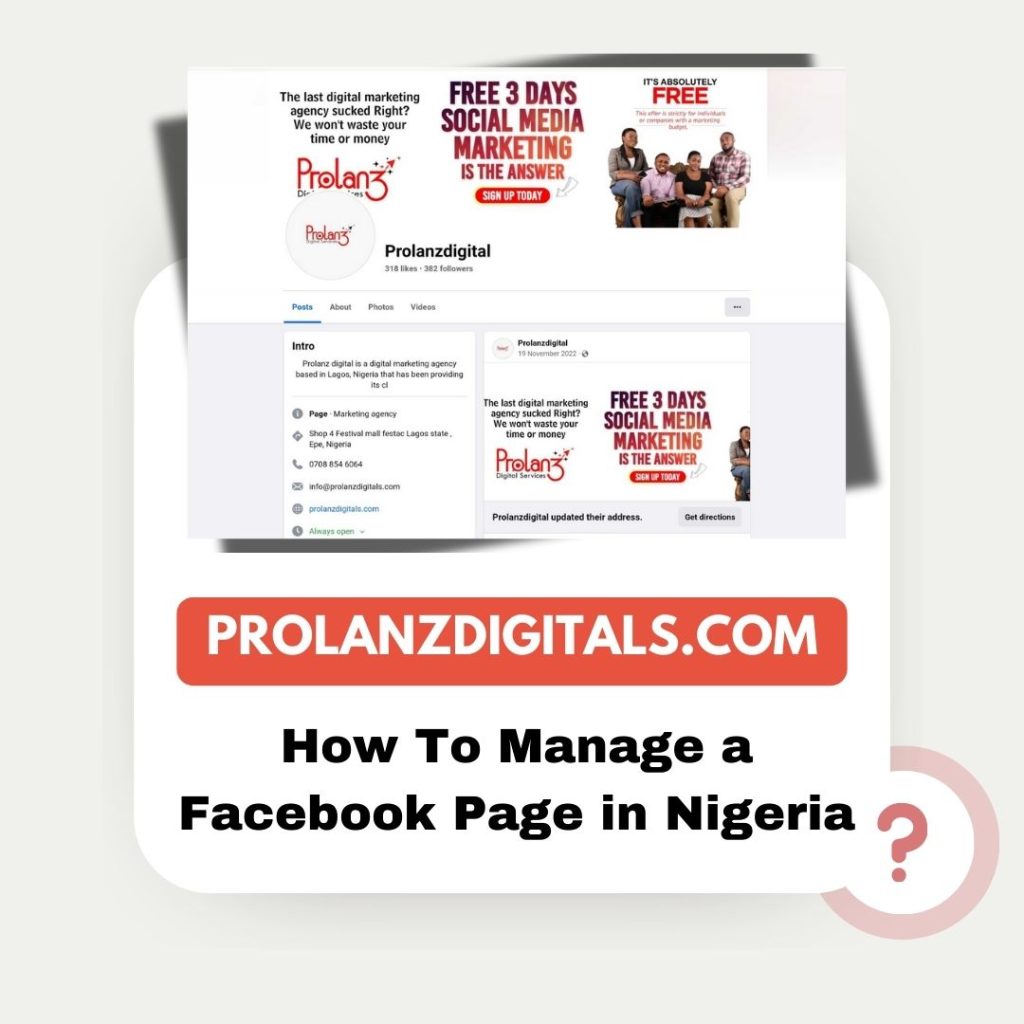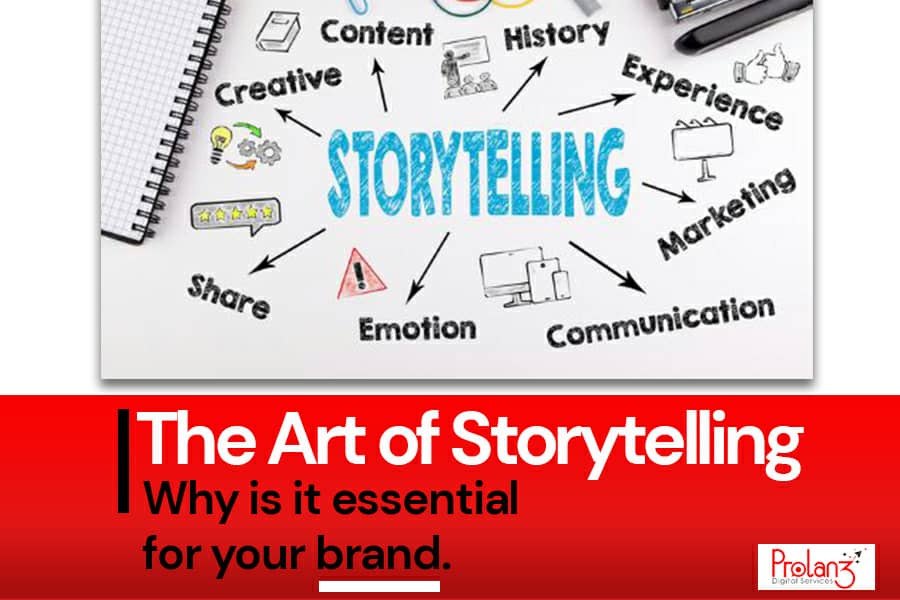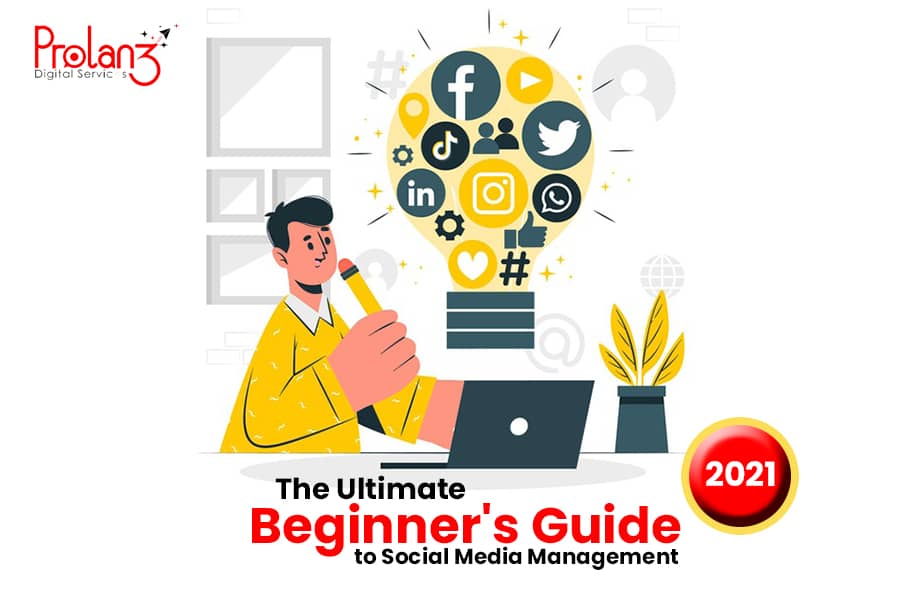Are you a small or medium-sized enterprise (SME), social media manager (SMM), or content creator based in Nigeria? If so, you’re probably aware of the immense marketing potential that Facebook offers. With over 49 million users in Nigeria alone, managing a Facebook page effectively is crucial for reaching your target audience and driving engagement. In this article, we will explore the best practices and strategies for managing a Facebook page in Nigeria specifically tailored to SMEs, SMMs, and content creators.
Whether you’re looking to build brand awareness, drive traffic to your website, or increase sales, this guide will give you practical tips to optimize your Facebook presence. We will cover all aspects of Facebook page management. Let’s start with the roles expected of a facebook page manager in Nigeria.
Duties Expected of a Facebook Page Manager in Nigeria
Managing a Facebook page in Nigeria, whether for a business, SME, as a social media manager, or a content creator, involves a variety of tasks. These duties range from basic page setup to advanced marketing strategies. Here’s a comprehensive guide on what is expected and how to execute these tasks effectively.
1. Creating and Setting Up the Page
1. Page Creation
The first step is to create a Facebook Business Page. Visit Facebook’s Create Page section and follow the prompts. You will need to provide details like your business name, category, and description.
2. Customizing the Page
Once created, customize your page by uploading a profile picture and a cover photo that reflects your brand. Ensure the images are of high quality and resonate with your audience.
3. Adding Key Information
Populate your page with crucial details such as contact information, location, business hours, and a brief “About” section. This information helps users understand what your business is about.
2. Content Management
1. Post Scheduling
Regular posting is essential to keep your audience engaged. Use tools like Meta Business Suite to schedule posts in advance, ensuring consistent content flow even when you’re not online.
2. Content Creation
Develop various content types including images, videos, and polls. Content should be relevant to your audience and align with your business goals. For instance, you might create a “Welcome” video or run a poll to engage followers.
3. Engaging with Followers
Respond to comments and messages promptly. Engagement helps build a community around your brand, making followers feel valued and more connected to your business.
3. Marketing and Advertising
1. Running Ads
As a page manager, one of your primary roles is to create and manage Facebook Ads. This includes selecting the ad type, defining your target audience, setting budgets, and choosing placements. For instance, if your goal is to drive traffic to a website, you would create a Traffic Ad, set your audience based on demographics or interests, and choose where the ad will appear (e.g., Facebook, Instagram).
2. Boosting Posts
You can also boost posts that are performing well organically to reach a broader audience. This is a simpler ad option that helps increase visibility for specific posts without creating a full ad campaign.
Don’t Miss
How to Run Facebook Ads for Your Business in Nigeria
4. Page Insights and Analytics
1. Monitoring Performance
Regularly check the Page Insights to track metrics like post reach, engagement, and page views. This data is crucial for understanding what works and what doesn’t, allowing you to adjust your strategies accordingly.
2. Adjusting Strategies
Based on the insights, refine your content strategy, targeting, and engagement tactics. For example, if videos are performing better than images, consider creating more video content.
5. Community Management
1. Moderation
Manage comments and messages to maintain a positive environment on your page. Address any negative comments diplomatically and ensure that all interactions align with your brand’s tone and values.
2. Building a Community
Encourage discussions, run challenges, or host live sessions to foster a community around your page. This helps in building a loyal following that engages with your content regularly.
6. Technical Management
1. Page Roles
Assign different roles to team members depending on their responsibilities. For example, you might assign someone the role of Editor to manage posts or an Advertiser to handle ad campaigns.
2. Utilizing Tools
Use Facebook’s built-in tools like the Creator Studio for content management and the Ads Manager for advertising. These tools simplify the management process, allowing you to handle tasks efficiently.
By mastering these duties, you ensure that your Facebook page is not only active and engaging but also a powerful tool for marketing and customer interaction in Nigeria.
Tips on How to Manage a Facebook Page in Nigeria 2024
Managing a Facebook page in Nigeria effectively requires a combination of strategic planning, consistent activity, and technical know-how. Below are some practical tips to help you optimize your page for success in 2024.
1. Complete Your Page Setup
- Optimize Your Profile Information: Make sure all relevant details are filled in, including your business name, contact information, and a brief description of your services.
- Customize Your Page Sections: Go to “Manage Sections” under “More” in your top menu to choose which parts of your page are visible to the public, such as reviews or services.
2. Use a Professional Profile and Cover Photo
- Use a clear and recognizable logo or image.
- Select a high-quality image that represents your brand’s mission or current promotions.
3. Utilize the Professional Dashboard
- Access the Professional Dashboard from the top navigation menu. This is where you can track your page’s performance, manage settings, and view audience insights.
4. Post Consistently
- Create and stick to a content calendar. Posting regularly keeps your audience engaged and helps in building a loyal following.
- Share a mix of posts including photos, videos, and live sessions to keep your content fresh and varied.
5. Use Facebook Insights
- Access Audience Insights to learn more about your followers’ demographics, behaviour, and preferences. Use this data to tailor your content strategy.
6. Engage with Your Audience
- Respond to Comments and Messages: Timely responses show your followers that you value their engagement.
- Create polls, ask questions, and encourage discussions to boost engagement.
7. Use Facebook Ads
- Utilize Facebook’s robust ad platform to target specific demographics and grow your audience.
- Consider boosting well-performing posts to increase their reach beyond your existing followers.
8. Integrate with Instagram
- Link your Facebook page with your Instagram account. This allows you to manage both platforms from a single interface, saving time and effort.
9. Optimize for SEO
- Include the phrase “Manage a Facebook Page in Nigeria” in your posts, page description, and titles. This improves your page’s visibility in search results.
10. Use Facebook Stories and Reels
- Stories: Post short, engaging content in Facebook Stories to keep your brand top-of-mind.
- Reels: Create quick, entertaining videos that can go viral and bring more attention to your page.
11. Join Facebook Groups
- Join relevant Facebook groups to promote your page and connect with potential followers.
- Regularly share useful content in groups to position your brand as an authority in your niche.
12. Monitor and Adjust Your Strategy
- Regularly review your page’s performance using the Professional Dashboard. Adjust your content and engagement strategies based on what works best.
13. Use External Tools
- Consider using third-party platforms like Hootsuite or Buffer to schedule posts, manage multiple accounts, and analyze performance metrics.
14. Protect Your Page
- Regularly update your privacy and security settings to protect your page from unauthorized access and potential threats.
Top SMM Facebook and Instagram Social Media Marketing Agency in Lagos, Nigeria
If managing your Facebook page in Nigeria feels overwhelming or you’re not seeing the results you want, our expert team is here to help. At Prolanz Digitals, we specialise in social media marketing specifically for the Nigerian market. Our services are designed to not only boost your online presence but also increase your revenue.
Why Choose Us?
- Expert Management: With 8 years of experience in managing Facebook pages for SMEs, SMMs, and content creators, we know what works.
- Real Results: At the end of day, what matters most is getting more customers and increasing revenue.Which is what we do right from Day 1.
Ready to take your Facebook page to the next level? Sign up with us today and let’s start building a stronger online presence for your business. Call us on +2347088546064 to get started or contact us for a free consultation. Don’t miss out—partner with the best in Lagos.
Conclusion
Now that you have the tools and strategies to effectively manage a Facebook page in Nigeria, it’s time to put them into action. Start by reviewing your current Facebook page, implementing the tips outlined, and regularly monitoring your progress. The sooner you start, the faster you’ll see results in audience growth and engagement.
If managing your Facebook page in Nigeria is taking too much of your time or you’re not seeing the results you want, our expert team is here to help.
Frequently Asked Questions on How To Manage a Facebook Page in Nigeria
Here are some of the most frequently asked questions about managing a Facebook page in Nigeria, along with detailed answers to help you.
1. How do I grow my small business Facebook page?
To grow your small business Facebook page, focus on consistently posting high-quality content that resonates with your target audience. Engage actively with followers by responding to comments and messages. Utilize Facebook Ads to target specific demographics and reach a broader audience. Joining relevant Facebook groups and sharing valuable content can also help increase your page’s visibility.
2. How to effectively manage a Facebook page?
Effectively managing a Facebook page involves regular content updates, active engagement with followers, and using Facebook Insights to understand your audience better. Use the Professional Dashboard to monitor performance, adjust strategies as needed, and ensure your page remains relevant and engaging.
3. Can I monetize my Facebook page in Nigeria?
Yes, you can monetize your Facebook page in Nigeria if you meet Facebook’s eligibility criteria. This typically includes having a certain number of followers (often around 10,000), regular content posting, and adherence to Facebook’s community standards. Monetization options include in-stream ads, fan subscriptions, and paid online events.
4. How to get full control of a Facebook business page?
To gain full control of a Facebook business page, ensure you are listed as the primary admin. Navigate to the “Settings” tab on your page, then go to “Page Roles” to assign or remove admin roles. It’s crucial to keep your account secure and regularly review who has access to your page.
5. How can I get 1000 likes on my Facebook business page?
To gain 1000 likes on your Facebook business page, focus on creating engaging and shareable content. Running targeted ad campaigns can also help you reach a larger audience. Encourage your current followers to invite their friends, and join relevant Facebook groups to increase your page’s visibility.
6. How to monetize a Facebook page?
Monetizing a Facebook page can be achieved through various methods like in-stream ads, affiliate marketing, branded content, and fan subscriptions. Ensure your page meets Facebook’s monetization criteria, which includes having a minimum follower count, adhering to community guidelines, and consistently posting content.
7. How do I make my Facebook page more professional?
A professional Facebook page should have a clear profile picture and cover photo that reflect your brand. Fill out all relevant information, including a business description and contact details. Regularly update your content and maintain a consistent posting schedule. Using Facebook’s tools like the Professional Dashboard can help streamline your page’s management.
8. How can I make my Facebook page successful?
Success on Facebook depends on a mix of consistent posting, audience engagement, and strategic use of Facebook’s tools, such as Insights and Ads. Monitor what content performs best and adapt your strategy accordingly. Building a community through regular interaction and providing value to your followers will contribute to your page’s long-term success.
9. How do I keep my Facebook page active?
Keeping your Facebook page active involves posting regularly, responding to comments and messages promptly, and engaging with your audience through polls, live videos, and other interactive content. Scheduling posts in advance can help maintain a steady flow of content.
10. How much does Facebook pay for 1000 views in Nigeria?
The payment for 1000 views on Facebook varies depending on factors such as the type of content, audience location, and engagement level. In Nigeria, the average earnings per 1000 views are generally lower compared to Western countries, but consistent content that engages well can still generate significant revenue over time.
11. Can I monetize my Facebook page with 500 followers?
Generally, 500 followers are not enough to monetize your Facebook page. Facebook usually requires a higher follower count (often around 10,000) to enable monetization features like in-stream ads. However, you can still explore other revenue streams like affiliate marketing and selling products directly through your page.
12. Can I monetize my Facebook page with 1000 followers?
While 1000 followers are a good start, it may still be below the threshold required by Facebook for certain monetization options. Focus on growing your follower base and engagement levels to meet the criteria. In the meantime, consider alternative revenue streams such as offering services or products directly to your audience.
13. How many people can have full control of a Facebook page?
Multiple people can have full control of a Facebook page by being assigned as admins. However, it’s recommended to limit the number of full admins to trusted individuals to maintain security. Other roles like Editor, Moderator, and Analyst can also be assigned with varying levels of access.
14. What happens if a Facebook page has no admin?
If a Facebook page has no admin, it becomes challenging to manage the page as no one will have the ability to make changes or manage content. In some cases, Facebook may allow a new admin to be appointed if they can verify their connection to the page.
15. How do I give control to my Facebook page?
To give someone control of your Facebook page, go to “Settings,” then “Page Roles,” and assign them as an Admin. This person will then have full control over the page, including the ability to post content, respond to messages, and manage other roles.
16. Does Facebook pay per likes?
No, Facebook does not pay per likes. Monetization on Facebook is primarily through ad revenue, subscriptions, and other content-based revenue streams. However, a higher number of likes can improve your page’s reach and engagement, indirectly leading to better monetization opportunities.
17. How to boost FB page?
To boost your Facebook page, you can use Facebook’s “Boost Post” feature to promote individual posts. This paid service allows your post to reach a broader audience, targeting specific demographics and increasing your page’s visibility. Regularly posting engaging content and interacting with your audience also naturally boosts your page.
18. How do I get 10k followers on my Facebook page?
Gaining 10k followers requires consistent posting of high-quality content that appeals to your target audience. Engage actively with your followers, use Facebook Ads to reach a larger audience, and consider collaborating with influencers to increase your page’s exposure.
19. What is the best time to post on Facebook?
The best time to post on Facebook varies depending on your audience’s habits, but generally, late morning to early afternoon on weekdays tends to see higher engagement. Use Facebook Insights to track when your followers are most active and adjust your posting schedule accordingly.
20. Why is my Facebook business page not getting views?
If your Facebook business page isn’t getting views, it could be due to a lack of engaging content, inconsistent posting, or not targeting the right audience. Review your content strategy, consider using Facebook Ads to boost visibility, and make sure you’re posting at optimal times.
21. How to get more followers on Facebook business page?
To get more followers on your Facebook business page, focus on creating and sharing high-quality, engaging content. Use Facebook Ads to reach a larger audience and encourage your existing followers to share your page. Join relevant groups and engage with your target audience outside of your page as well.
22. How to gain full access to a Facebook page?
Gaining full access to a Facebook page requires being assigned the Admin role. Navigate to “Settings,” then “Page Roles” to check or request admin status if you need it. Always secure your account with strong passwords and enable two-factor authentication.
23. Who controls a Facebook page?
A Facebook page is controlled by the person or people assigned the Admin role. Admins have full control over the page’s settings, content, and user management. Other roles like Editors or Moderators can manage certain aspects, but only Admins have complete access.
24. How do I make sure I am an admin on my Facebook page?
To confirm you are an admin on your Facebook page, go to “Settings,” then “Page Roles.” Your role will be listed here. If you are not an admin, you can request access from someone who already has admin rights.
25. How to get more followers on a Facebook page without paying?
Growing your follower count without paying involves regularly posting engaging content, actively participating in relevant groups, encouraging current followers to share your page, and using Facebook’s built-in tools like Stories and Reels to increase visibility.
26. How do I gain 5000 followers for a new Facebook page for free?
Achieving 5000 followers for a new page involves consistent content posting, engaging with your audience, and leveraging viral content. Participate in relevant groups, collaborate with influencers, and encourage your current followers to invite their friends.
27. Why am I not getting followers on my Facebook page?
If you’re not gaining followers, it could be due to low-quality content, irregular posting, or not reaching your target audience. Reassess your content strategy, increase your engagement efforts, and consider running a promotional campaign to boost visibility.
28. What do you call someone who manages a Facebook page?
Someone who manages a Facebook page is typically referred to as a Social Media Manager or Page Admin. This role involves content creation, engagement with followers, and overall page management.
29. How do I manage my Facebook page?
Managing a Facebook page requires consistent effort and strategic planning. Start by regularly posting relevant and engaging content that aligns with your brand and resonates with your audience. Use tools like Facebook Insights to track your page’s performance and adjust your strategy accordingly. Engage with your followers by responding to comments and messages promptly. Additionally, take advantage of features like Facebook Stories, Reels, and Ads to boost visibility and engagement.
30. How many admins can a Facebook page have?
A Facebook page can have multiple admins, and there’s no set limit to the number of admins you can assign. However, it’s advisable to only give admin access to trusted individuals, as admins have full control over the page, including the ability to remove other admins.
31. How to figure out who the admin is for a Facebook business page?
To find out who the admin is for a Facebook business page, go to “Settings” and then “Page Roles.” Here, you’ll see a list of all users with their respective roles, including who the admins are.
32. How do I add an admin to my Facebook page via Meta Business Suite?
To add an admin to your Facebook page using Meta Business Suite, go to the “Settings” section, then “Page Roles.” Click “Add Person to Page” and enter the name or email of the person you want to assign as an admin. Select the “Admin” role from the dropdown menu, then click “Add.”
33. How do I add users to my Facebook business page?
To add users to your Facebook business page, go to the “Settings” tab and then “Page Roles.” Enter the name or email address of the person you wish to add, select their role (e.g., Admin, Editor, Moderator), and click “Add.” The user will receive a notification to accept the role.
34. What is the difference between a profile and a page on Facebook?
A Facebook profile is a personal account used for connecting with friends, sharing updates, and posting personal content. A Facebook page, on the other hand, is designed for businesses, brands, public figures, and organizations to connect with their audience. Pages have tools like Insights, Ads, and scheduling that profiles don’t have.
35. How to create a Facebook page for a content creator?
To create a Facebook page for a content creator, go to the “Create” section on Facebook and select “Page.” Choose the category “Content Creator” and fill in the required details like page name, profile picture, and description. Once the page is created, start posting content and engaging with your audience.
36. How do Facebook content creators get paid?
Facebook content creators can get paid through various monetization methods, including in-stream ads, fan subscriptions, and paid online events. Creators must meet certain criteria, such as having a minimum number of followers and consistent content posting, to access these monetization options.
37. How many followers on Facebook do you need to get paid?
To start getting paid on Facebook, most monetization methods require at least 10,000 followers. Additionally, you need to meet other criteria, such as having a certain number of video views and adhering to Facebook’s content and community guidelines.
38. What name can I use for my Facebook page?
The name you choose for your Facebook page should reflect your brand or the content you create. It should be clear, concise, and easy to remember. Avoid using special characters, excessive punctuation, or misleading terms. Your page name is an important aspect of your online identity, so choose wisely.
39. What are the two types of Facebook pages?
The two primary types of Facebook pages are Business Pages and Community Pages. Business Pages are used by brands, companies, and public figures to promote their services, products, or personal brand. Community Pages are used to gather fans and enthusiasts around a common interest or topic.
40. How do I know if my Facebook page is personal or business?
You can determine if your Facebook page is personal or business by checking the page settings. Business pages have features like Insights, Ads, and a Professional Dashboard, while personal profiles do not. Business pages are designed for marketing purposes and have tools to help grow your audience and brand.
41. Which is better, Facebook page or professional mode?
Facebook Pages are better suited for businesses, brands, and public figures looking to reach a broader audience with advanced tools like Insights, Ads, and scheduling options. Professional Mode is ideal for individual users who want to showcase their work or expertise without fully committing to the business-oriented features of a page.
42. What do you call someone who manages a Facebook page?
Someone who manages a Facebook page is commonly referred to as a Social Media Manager or Page Admin. This person is responsible for overseeing content creation, engagement, and overall page management.
If you still have any questions or need further assistance with managing your Facebook page, don’t hesitate to reach out to us. We’re here to help you succeed.