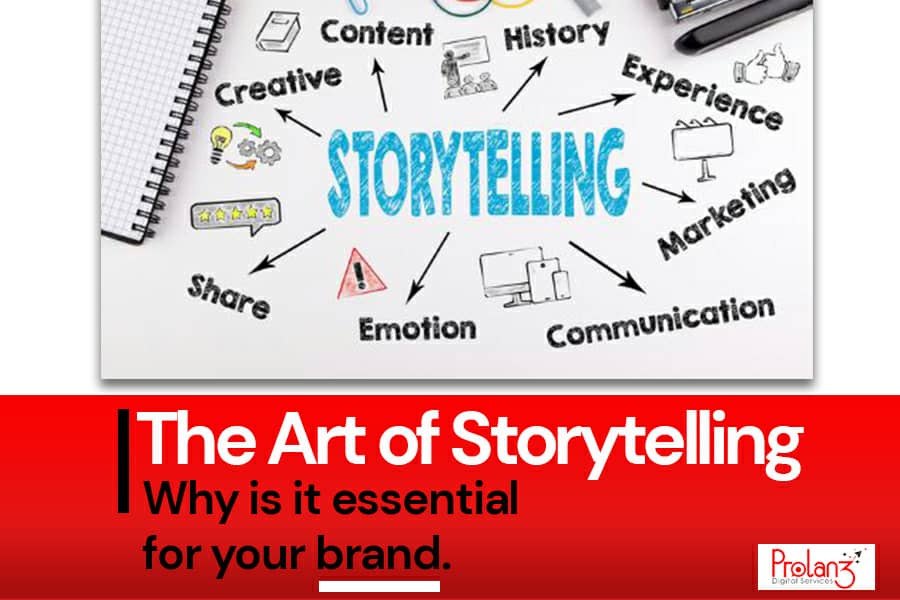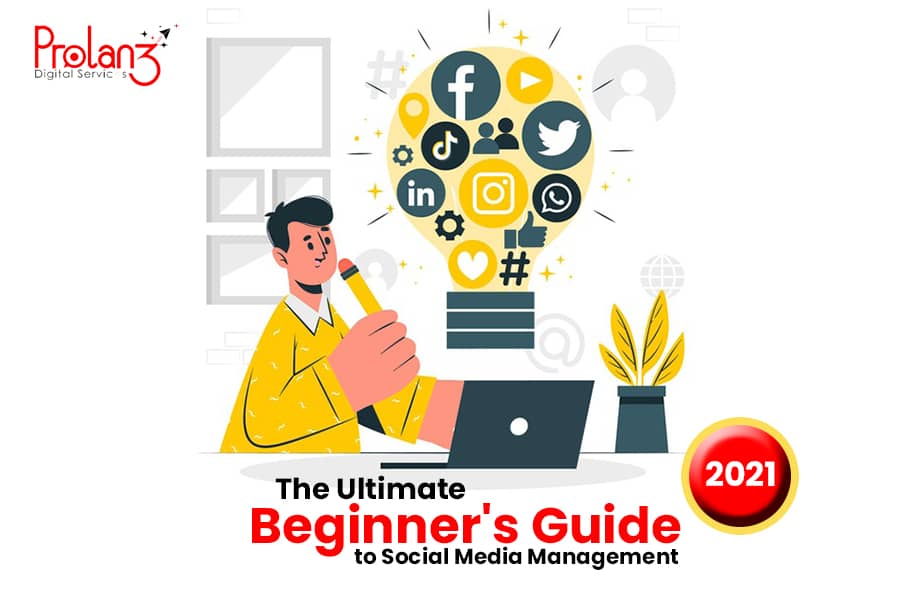If you’re a business owner or digital marketer looking for how to run Facebook ads in Nigeria in 2025, this guide is for you.
If you sell fashion items, offer cleaning services, own a restaurant, run a real estate agency or any business of any size, one thing is clear: your customers are on Facebook and Instagram every single day.
The question is, how do you reach them without wasting money?
That’s where Facebook ads come in.
In this guide, you’ll learn exactly how to run Facebook ads in Nigeria, step by step, even if you’re a complete beginner. You’ll see:
- What you need to get started
- How to set up your ad
- How much you should spend
- How to reach the right people
- And most importantly, how to get real results
This blog post is written for Nigerian businesses and SMEs. Every example, tip, and strategy in this guide is made for the Nigerian market, our challenges, and what works here.
By the end of this post, you’ll be confident enough to launch your first ad, get leads or sales, and stop depending only on word of mouth.
Let’s go in. Your customers are waiting.
Why Facebook Ads Will Work for Your Business in Nigeria in 2025
Right now, millions of Nigerians use Facebook every day. Some are creators that want to make money on Facebook, and some are normal users that want to discover new experiences, businesses, services, and products like yours. And smart entrepreneurs are cashing in.
If you want more sales, more visibility, and more serious customers, then this is the best time to run Facebook ads in Nigeria.
Let me break it down for you.
1. Over 3 Billion People Use Facebook… and Millions of Them Are in Nigeria
Facebook is not just another social app. It’s where people spend time, make buying decisions, and take action. Over 3 billion people use Facebook globally, and Nigeria contributes a big chunk to that number.
This means you’re not just reaching your street or city. You’re reaching people nationwide.
And here’s what makes it better: Meta owns both Facebook and Instagram, so when you run Meta ads in Nigeria, your ads can appear on both platforms at the same time. More exposure, same effort.
2. Most Nigerians Are on Their Phones… and They Click Ads
From Lagos to Kano, people are browsing Facebook, liking posts, and yes, clicking ads. In fact, the average Facebook user clicks on at least 11 ads every month. That could be your business they’re clicking on.
So whether you sell shoes, offer makeup services, run a boutique, or teach online classes, your future customer is already online. You just need to run Facebook ads in Nigeria and get in front of them.
3. Facebook Ads Work for Any Business… big or Small
You don’t need to be a big brand to succeed with Facebook ads. Even if you’re just starting out with ₦2,000 per day, you can start getting results as long as you are consistent.
And if you’re new to all this, don’t worry. Facebook ads for beginners in Nigeria has never been easier.
Meta gives you tools like the Facebook Ads Manager that walks you through the process, step by step. You’ll learn how to create your ad, choose your audience, set your budget, and track your results.
4. Better Than Boosting Posts or Paying for Billboards
You’ve probably heard of people boosting their posts and maybe you’ve even tried it yourself.
But here’s the truth: boosting gives you less control and less results. It’s like spraying water everywhere and hoping it lands on the right spot.
When you run Meta ads in Nigeria the right way by using Facebook Ads Manager you can choose:
- Exactly who sees your ad (age, city, interests)
- When they see it
- And what action you want them to take
Now compare that to paying millions for a billboard that only some people see (and most ignore). Facebook advertising in Nigeria gives you better ROI, more targeted reach, and live feedback.
Also Read: How to Run Facebook and Instagram Ads for Your Business in Nigeria in 2025
Requirements You Need to Start Running Facebook Ads in Nigeria in 2025
Before you run Facebook ads in Nigeria, there are a few things you must have in place.
Don’t worry, you don’t need to be a tech expert or have a big team. These are simple things you can set up quickly, even as a beginner.
These are the five key things you need to start using Facebook advertising in Nigeria the right way.
1. A Facebook Business Page
You cannot run ads with your personal Facebook profile. You need a Facebook Business Page.
This page will act as your business identity. It’s where your ads will come from. If you sell clothes, your page name can be “Zara Fashion World.” If you are a baker, it can be “Tosin Cakes Abuja.”
This page is free. You can create it in less than 5 minutes. Just go to your Facebook homepage, click “Pages,” and follow the steps.
2. A Business Manager Account (Free)
Next, you need a Business Manager account. This is where you will control your ads. Think of it like your control room.
When you log into this account, you’ll see your Meta Ads Manager. This is where you choose your audience, set your budget, and publish your ads.
To create a Business Manager account, visit business.facebook.com. Follow the steps to connect your business page and set up your ads account.
If you are new to this, you can search for a Facebook ads manager tutorial online to guide you.
You must have this before you can run Meta ads in Nigeria or create any campaign.
3. A Verified Payment Method
To run Facebook ads in Nigeria, you must pay for them. This is where many people get stuck. But it’s not hard once you know what works in Nigeria.
There are two main ways to pay:
- Dollar Cards: This is the most reliable. You can use cards from banks like Domiciliary accounts, ALAT, Payday, Chipper, or Barter.
- Naira Payment (PayU): Some people prefer this option. It lets you fund your ad account in naira. It works with certain Nigerian cards, but it’s not always stable.
If you ever ask, “can I run Facebook ads with a naira card?”, the answer is yes, but dollar cards are more stable.
Also, take note of Facebook ads cost in Nigeria. Start small and increase based on your results.
4. A Product or Offer People Actually Want
You can’t run Meta ads in Nigeria if you don’t know what you’re selling. Facebook ads work best when your offer is clear and people are already looking for it.
It could be:
- A product (clothes, phones, perfumes)
- A service (makeup, delivery, photography)
- A course, event, or digital product (ebooks, webinars, training)
If your offer is confusing or too general, your ads will fail. One of the reasons why your Facebook ads are not converting in Nigeria is usually because the offer is weak, not the ad itself.
Make sure your product solves a real problem or brings a clear benefit. That’s how to get results.
5. A Smartphone or Laptop with Internet Access
You don’t need to go to a café or own a big office. You can run Facebook ads in Nigeria from your phone. All you need is:
- A good smartphone or laptop
- Strong internet connection
- A quiet place to focus
Also Read: How to Run Instagram Ads for Your Business in Nigeria
Step-by-Step Guide to Running Facebook Ads in Nigeria
The first step is creating your Business Manager account. This is where you will control everything. Without it, you can’t create proper ads, track results, or grow your business through Facebook advertising in Nigeria.
Let’s keep it simple and clear.
1. Create or Set Up Your Business Manager Account
Here’s how to set it up the right way:
- Go to business.facebook.com
- Click Create Account
- Type in your business name, your name, and your business email
- Click Next and fill in your business details
- Submit and your Business Manager account will be created
Once done, connect your Facebook Business Page to this account. If you don’t have a page yet, create one first. Without a business page, you can’t run Meta ads in Nigeria.
After you log in, you’ll see the Meta Ads Manager. This is the dashboard where you create and manage your ads. You’ll also be able to add people to help manage your ads, create audiences, and control your ad spend.
Why You Need a Business Manager Account
If you’re planning to run Facebook ads in Nigeria for a long time or at scale, you need this setup.
Here’s why:
- It gives you full control over your ads, pages, and payments
- You can manage multiple ad accounts from one place
- You can track your results clearly and fix issues fast
- It connects to the Facebook ads manager so you can always learn as you go
- You can add team members, agencies, or freelancers to help you
Whether you’re just starting or you already know a bit about Facebook ads for businesses in Nigeria, using Business Manager is a smart move.
If you skip this step and use your personal account to boost posts, you’ll miss out on key features like advanced targeting, real-time tracking, and audience building. That’s one of the main reasons why Facebook ads are not converting in Nigeria for many people.
If you want to follow a real Facebook ads step by step strategy, this is where it starts.
Also Read: How To Manage a Facebook Page For a Business in Nigeria
2. Choose the Right Campaign Objective
Before you run Facebook ads in Nigeria, you need to be clear on what you want to achieve. This is called your campaign objective.
Inside your Meta Ads Manager, Facebook gives you six options to choose from.
Each one serves a different purpose. If you pick the wrong one, your ads might get views but no real results. Picking the right one helps your ad budget work better.
This step is very important, especially if you’re new and following a Facebook ads guide for 2025.
The Six Campaign Objectives You Can Choose From
When you open your Facebook ads manager, these are the six campaign objectives Facebook will show you:
1. Awareness
This shows your ad to people who are likely to remember it. It’s great when you’re just trying to let people know your business exists.
Use this if:
- You are just launching your business or product
- You want more people to know your brand name
Local Example: If you just opened a shawarma spot in Ibadan, use the Awareness objective to get people around your area to know about it.
2. Traffic
This sends people to a specific link. It could be your website, WhatsApp, Instagram page, or even a landing page.
Use this if:
- You want clicks to your website
- You want people to visit your Instagram or WhatsApp
Local Example: If you sell perfumes and want buyers to visit your WhatsApp page to place orders, choose Traffic.
This is one of the most used objectives for Facebook ads for businesses in Nigeria.
3. Engagement
This gets people to like, comment, share, or message you. It works well if you want more activity on your posts or page.
Use this if:
- You want more comments or shares
- You want people to message you directly
Local Example: If you’re promoting a giveaway or discount promo in Lagos, Engagement helps your post go viral faster.
4. Leads
This helps you collect contact details like emails, phone numbers, or WhatsApp info from people interested in your offer.
Use this if:
- You are selling courses or services
- You want to build a list of interested buyers
Local Example: If you’re a real estate agent in Abuja and want people to sign up to view properties, Leads will help you collect their info.
5. Sales
This shows your ads to people most likely to buy your product or service. This is powerful when you want actual purchases, not just likes or views.
Use this if:
- You are ready to make sales right away
- You have a product or offer with a clear price
Local Example: If you sell fashion items and already have a payment system on your website, Sales will target buyers.
6. App Promotion
This helps you get more people to install your mobile app. It’s best if you’re a tech company or a business that has a functional app.
Use this if:
- You want people to download your app
- You want users to come back and use your app more
Local Example: If you own a delivery app for food in Port Harcourt, this objective will help more users install and use your app.
So, Which One Should You Use?
The best campaign objective depends on what you want to achieve.
- If you want people to know you, go for Awareness
- If you want traffic to WhatsApp or your website, pick Traffic
- If you want people to message you or like your post, go with Engagement
- If you want to collect contacts, choose Leads
- If you want direct sales, go for Sales
- If you want app installs, use App Promotion
If you’re new, Facebook ads beginners in Nigeria usually start with either Traffic or Engagement. These are simple and show results faster.
When your business grows and you understand how to run Meta ads in Nigeria, you can start using the Leads and Sales objectives for better results.
Picking the right objective is the first step to success. It helps reduce your Facebook ads cost in Nigeria in 2025 and keeps your ad from failing.
Also Read: How to Run TikTok Ads for Your Business in Nigeria
3. Set Your Budget (Daily vs Lifetime)
To run Facebook ads in Nigeria the right way, you need to set a clear budget. This is the amount you are willing to spend on your ad. The good thing is, you don’t need millions to start.
Two Budget Options You Can Choose From
When you open your Meta Ads Manager, you’ll see two main ways to set your budget:
1. Daily Budget
This is the amount you’re willing to spend per day. Facebook will show your ad to people every day until your money for that day finishes.
Minimum Spend in Naira:
The least you can set is around ₦1,500 to ₦2,000 per day, depending on your audience and location.
Best For:
- People testing ads for the first time
- Small businesses that want slow, steady results
- Anyone who wants to control spending every day
If you’re just learning how to advertise on Facebook in Nigeria, the daily budget is a safe and smart way to start.
2. Lifetime Budget
This is the total amount you want to spend over the full time your ad will run. Facebook will spread the money across your selected days.
Example: You can set ₦15,000 for 7 days, and Facebook will divide it across those days based on when your audience is most active.
Best For:
- Time-sensitive promos or events
- Ads with a fixed end date
- When you want Facebook to decide the best time to show your ad
Whichever one you choose, you can still control how much you spend. Even if you run Meta ads in Nigeria with a small amount, you can still reach people if you target correctly.
How Much Is Enough to Start in 2025?
This is one of the most common questions:
How much does it cost to run Facebook ads in Nigeria?
Here’s the honest answer, there’s no fixed amount. But for 2025, here’s a simple guide that works well:
- ₦1,500 – ₦3,000 per day if you’re just starting
- ₦5,000 – ₦10,000 per day if you’re testing a solid offer
- ₦30,000 – ₦50,000 total if you want to run a 1-week campaign and get real data
If you’re offering something valuable and your ad is well-targeted, even a small budget can bring good results. That’s how a lot of people have succeeded with Facebook ads for businesses in Nigeria.
The key is to start small, learn what works, then scale. That’s how to reduce cost per click on Facebook ads in Nigeria and avoid wasting money.
How to Choose the Right Budget
Here’s a simple way to decide:
- If you’re testing a new product or you’re new to ads, start with ₦1,500 to ₦2,000 daily
- If you’re promoting a one-time offer, go with a ₦10,000 to ₦30,000 lifetime budget
- If you’re running ads for clients or you already know your audience, you can go higher
Don’t forget, your results depend on your targeting, your creative, and your offer, not just your budget. That’s why many ask why Facebook ads are not converting in Nigeria even after spending money.
If your targeting is off or your offer is weak, no amount of budget will help. But if you follow this Facebook ads step by step structure, you’ll spend less and gain more.
Also Read: How To Run Google Ad Campaigns for Your Business In Nigeria
4. Target the Right Audience in Nigeria
One of the biggest secrets to getting results when you run Facebook ads in Nigeria is targeting. If your ad shows to the wrong people, you’ll waste your money. If it shows to the right people, you’ll get clicks, messages, and even sales.
This part is where most beginners make mistakes. So pay attention.
Inside your Meta Ads Manager, Facebook gives you two options to choose who sees your ad. Advantage+ audience and manual targeting.
Let’s break down both options in simple words.
1. Meta Advantage+ (Let Facebook’s AI Do the Work)
This option uses Facebook’s smart system to help you reach the best audience.
Facebook will automatically show your ads to people based on:
- Their past behavior
- What they’ve clicked before
- How they interact with similar ads
- Their interests and patterns
This is a great option for people who are new and just starting with Facebook ads as a beginner in Nigeria. It saves time and usually gives fast results, especially when your ad copy and image are strong.
If you’re not sure who your audience is yet, run Meta ads in Nigeria using this option and see what works.
2. Manual Targeting (Take Full Control)
With this method, you pick exactly who sees your ad. This is powerful when you know your audience.
You can select:
- Location: Lagos, Abuja, Port Harcourt, or even within a 10 km radius of your shop
- Age range: For example, 18–35 if you’re selling makeup
- Gender: Male, female, or both
- Language: English, Yoruba, Hausa, or any other language
This method is great for Facebook ads for businesses in Nigeria that already know who their customers are.
It’s also useful if you’re promoting a local service or event, and you want to make sure only people nearby see it.
How to Target by Behavior, Interests, or Event Attendees
Facebook gives you the tools to go even deeper.
Let’s say you’re using manual targeting. You can also choose:
- Interests: People who like “fashion”, “skincare”, “real estate”, or “sports betting”
- Behaviors: People who have recently shopped online or clicked on ads
- Event connections: People who have attended or shown interest in similar events
Local Example:
If you’re selling Ankara bags, you can target women aged 20 – 40 in Nigeria who are interested in “handmade fashion”, “online shopping”, and “Nigerian fashion designers”.
That’s how to target the right audience on Facebook in Nigeria. This is where you win or lose.
The more accurate your targeting, the lower your ad cost, and the better your results. That’s how to reduce cost per click on Facebook ads.
Why Targeting the Right Audience Matters So Much
Many people ask why Facebook ads are not converting in Nigeria. Most times, the issue is the audience. You’re probably targeting people who don’t care about your product.
If you’re selling luxury watches but showing the ad to students, it won’t work.
If you’re promoting a real estate offer but showing the ad to teenagers, you’ll waste money.
Learning how to target the right audience on Facebook in Nigeria is what separates success from failure.
Use this guide to avoid that mistake.
Also Read: Google Ads vs SEO: Which is Better for My Business In Nigeria
5. Choose the Right Ad Placement
When you run Facebook ads in Nigeria, one thing you must decide is where your ad will appear. This is called ad placement.
It simply means the location where people will see your ad. It could show in their newsfeed, inside stories, while watching videos, or even inside Messenger.
If you don’t choose the right placement, your ad may not perform well. But if you choose smartly, your ad will get better results without increasing your cost.
Let’s go through this step in a simple way so you don’t miss out.
What Is Ad Placement?
Ad placement is where your ad appears when someone is using Facebook, Instagram, or Messenger.
Inside your Meta Ads Manager, you’ll see different options. You can either:
- Let Facebook choose automatically (called Advantage+ Placements)
- Choose manually (called Manual Placements)
If you’re just learning how to create Facebook ads in Nigeria, it’s okay to start with automatic placements. But as you grow and start to scale, manual placements give you more control.
The Different Ad Placement Options
Here are the common ad placements when you run Meta ads in Nigeria:
- Feeds: This is the Facebook or Instagram newsfeed. It’s one of the most visible and effective spots. Works well for all types of ads.
- Stories: Full-screen ads that appear between people’s stories. Great for products with strong visuals like fashion, beauty, or gadgets.
- Reels: These show while people watch short videos. Good for video-based ads that are fast and catchy.
- In-Stream: These appear inside longer videos. Best for ads with strong hooks.
- Messenger: Ads appear inside the Messenger app. You can also start conversations directly.
- Search Results: Ads show when people search for things on Facebook.
- Apps and Sites (Audience Network): Your ad shows in apps or websites connected to Facebook. Use this if you want a wider reach.
Which Placements Work Best in Nigeria?
If you run Facebook ads in Nigeria, not all placements will give the same results. Based on how Nigerians use social media, here are the best options to start with:
- Feeds (Facebook and Instagram): Most reliable and best for almost all products
- Stories: Great for beauty, fashion, food, and anything visual
- Messenger: Perfect if you want people to message you directly
- Reels: Works well for short, entertaining, or emotional videos
It’s recommended to start with Feeds and Stories. Then test others as you grow.
Also, remember that ad placement affects your Facebook ads cost in Nigeria in 2025. Some placements are cheaper than others. For example, Reels might give you more views at a lower cost, but Feeds may bring more quality leads.
To get the best results, always check your performance using Meta Ads Manager. That’s how to track Facebook ads performance in Nigeria and know what’s working.
Manual vs Automatic Placements
Let’s break it down:
- Use Advantage+ placements if you want Facebook to decide where your ad shows
- Use Manual placements if you want more control over cost, audience, or look
Many people fail because they don’t check their placements. That’s one major reason why Facebook ads are not converting in Nigeria.
If you follow this Facebook ads step by step method, your placements will work better and cost less.
Also Read: 10 Instagram Ads Mistakes Your Business Is Making in Nigeria
6. Design a High-Converting Ad
If you want to run Facebook ads in Nigeria and actually get results like clicks, messages, or sales, then your ad must grab attention fast.
This is where most people go wrong. They pick the wrong ad format, write boring captions, or use designs that turn people off.
In this part of our Facebook ads guide for 2025, I’ll show you how to design a clean, simple, and high-converting ad, even if it’s your first time.
Choose the Right Ad Format
Inside your Meta Ads Manager, you’ll see different ad formats. Each one works best depending on what you sell and how you want to show it.
Here’s a quick breakdown:
Image Ads
- A single photo with caption
- Works great for simple offers like promos, event flyers, or product displays
Video Ads
- Short videos that explain or show your product in action
- Works best for skincare, fashion, tech, food, or services like cleaning
Carousel Ads
- Multiple images in one ad that users can swipe through
- Useful for showing different products, features, or steps
Collection Ads
- A video or image as the main piece, followed by several product items
- Great for online stores with many items
If you’re just starting, and you’re doing Facebook ads for beginners in Nigeria, use image or video. Keep it simple and test what works.
Many small Facebook ads for businesses in Nigeria start with images but scale better once they add videos or carousels.
The Headline + Copy + CTA Formula
Let’s keep this part super practical. If you want people to click your ad, your words must be clear and convincing.
Here’s a formula that works well when you run Meta ads in Nigeria:
Headline
Make it short and powerful. Speak directly to the need.
Example: “Get 2 Pairs for Just ₦9,500 – Free Delivery in Lagos”
Ad Copy (Main Text)
Explain what they get, why it matters, and how to get it. Be real, not salesy.
Example: “These Ankara sneakers are handmade, durable, and stylish. We deliver fast across Nigeria. Limited stock available!”
CTA (Call to Action)
Tell them exactly what to do next.
Example: “Send a message to order now” or “Click to shop”
Use this combo inside your Facebook ads manager to write clear, result-driven ads.
Design Tips That Work in Nigeria
Now let’s talk visuals. Your design must be clean, direct, and scroll-stopping.
Here are simple design tips that always work:
- Avoid text-heavy graphics. Facebook reduces reach for images with too much text. Use little or no text on your image.
- Use bright, clear images. Make sure your image is sharp and shows your product clearly.
- Use colors that pop. Yellow, red, blue and bright colors in general grab attention.
- Use Nigerian faces or real-life scenarios. People relate more to ads that reflect their lifestyle.
- Keep the design simple. One image, one message, one clear action. That’s all.
Also Read: How To Make Ad Videos for Your Business in Nigeria
7. Add Destination & Tracking
When you run Facebook ads in Nigeria, the last step before publishing is choosing where people will land when they click your ad — and how you’ll track what they do after that.
If you skip this part or set it wrongly, you’ll end up wasting your ad money.
Let’s keep it simple.
Add Your Link or WhatsApp Number
Every Facebook ad needs a destination. That’s the place you want people to go after they see your ad.
You can send them to:
- Your website
- Your online store
- Your WhatsApp number
- Your Instagram page
- A form for collecting leads
Most Nigerian businesses send people to their WhatsApp or WhatsApp Business. Why? Because it’s fast, simple, and part of the daily life of Nigerian customers.
To Add Your WhatsApp Link:
Use this format:
Just replace the “X” with your phone number (without the first zero).
To Add a Website Link:
Copy the exact landing page link to the page you want people to visit. Don’t use your homepage unless that’s your main offer.
Inside your Meta Ads Manager, there’s a space labeled Website URL or Destination. Paste your link there.
Use Meta Pixel & UTM Codes for Tracking
If you want to track how well your ads are doing, this is the step where you activate tracking tools.
What Is Meta Pixel?
Meta Pixel is a small code that you install on your website. It helps you:
- Track who visited your site from the ad
- See if they added a product to cart or bought something
- Build custom audiences for future ads
It’s free and easy to install. If you’re serious about growth, you should definitely use it, especially if you’re running your Facebook ad campaign for a product or service.
What Are UTM Codes?
UTM codes are short tags you add to your links. They help you know exactly which ad brought in the click.
If you’re running 3 ads, the UTM code will tell you which one is getting the most results.
This is how smart marketers and agencies run Meta ads in Nigeria and measure what’s working.
Why Tracking Is So Important in Facebook Ad Campaigns
If you don’t track your ads, you’ll never know which campaign is working. You’ll just keep guessing.
That’s why many people complain that Facebook ads are not converting in Nigeria, when the real issue is, they didn’t set up tracking.
With tools like Pixel and UTM, you can:
- Know what ad is working
- Improve your Facebook marketing in Nigeria
- Track Facebook ads performance in real-time
- Reduce waste by spending only on the ads that are working
Also Read: Why Is My Facebook Ads Not Converting? No Sales for My Business In Nigeria
8. Publish and Wait for Review
Once everything is set — your targeting, design, copy, link, and budget — it’s time to hit Publish. This is the final step in the process to setup Facebook ads in Nigeria.
But before your ad goes live, Facebook needs to review it first.
Facebook’s 24-Hour Review Process
After you click the Publish button inside your Meta Ads Manager, Facebook will pause your ad and review it. This usually takes less than 24 hours, but sometimes it might take a little longer.
During this time, Facebook checks:
- If your ad meets their advertising policies
- If your image, text, or product is allowed
- If you’re targeting the right audience based on your ad type
For example, if you’re running Facebook ads for businesses in Nigeria offering loans or real estate, you might need to declare your Special Ad Category.
This step helps prevent scams and keeps things safe for users.
While you wait, you can still explore your Facebook ads manager or review other campaigns.
What Happens If Your Ad Gets Approved
If your ad meets all guidelines, Facebook will send you a notification. Your ad will then start showing immediately, and you can begin to track Facebook ads performance right from your dashboard.
This is the part where your learning becomes real.
You can:
- See who’s clicking
- Monitor cost per result
- Test different versions
- Start improving results fast
What to Do If Your Ad Gets Disapproved
Sometimes, Facebook may reject your ad. Don’t panic. It happens often, even to experts.
Here’s what to do:
Step 1: Read the Reason for Rejection
Facebook will tell you why they rejected your ad. Common reasons include:
- Using too much text on the image
- Mentioning personal attributes (e.g., “Are you sick of being broke?”)
- Promoting restricted content (like some loans, health claims, or adult items)
Step 2: Edit and Resubmit
Go back to your Meta Ads Manager, click on the disapproved ad, and make the needed changes. Then submit again for review.
Step 3: Request a Manual Review (If You Think They Got It Wrong)
If you’re sure you followed the rules, click on the “Request Review” option. A human will check your ad instead of the Facebook system.
Take time to understand this process, and you’ll run better, smarter, and cheaper ads in Nigeria.
Also Read: Get New Customers for Your Business in Nigeria – All 5 Best & Fastest Ways
How to Monitor and Optimize Your Ads for Better Results
You’ve launched your ad. Now what?
If you really want to succeed when you run Facebook ads in Nigeria, the real work starts after you publish.
Most ads fail not because the product is bad, but because nobody tracks the results. You need to know what’s working and what’s not — and how to fix it quickly.
This section shows you how to use Meta Ads Manager to watch your results and improve your ads like a pro.
Key Metrics to Track Inside Meta Ads Manager
When running Facebook ads for businesses in Nigeria, you’ll see a lot of numbers. But not all of them matter.
Here are the most important ones to focus on:
1. CTR (Click-Through Rate)
This tells you how many people clicked your ad after seeing it. If it’s low, your headline or image isn’t strong enough.
2. CPC (Cost Per Click)
This shows how much you’re paying for each person who clicks. If it’s high, you may need to change your image, caption, or audience.
3. Conversions
This is the number of people who took action — like sending you a WhatsApp message, filling a form, or making a purchase.
4. ROAS (Return on Ad Spend)
This compares the money you spent vs. how much you made. A ROAS of 3 means you made 3 times what you spent.
If you’re learning how to track Facebook ads performance, start with these four.
Inside your Facebook ads manager, these numbers are easy to find when you select your campaign and switch to the performance view.
How to View Reports and Export Your Data
To make sense of your results and share them with others (or just keep records), you can view or export your reports from Meta Ads Manager.
Here’s how:
- Go to Meta Ads Manager
- Click the Columns dropdown and choose “Performance and Clicks”
- You’ll see your CTR, CPC, Results, ROAS, and more
- To export, click the Reports icon and choose “Export Table Data”
- Select CSV or Excel format
These reports also show where your ad is spending more and which audience is performing best. That’s how you make smarter changes.
Why A/B Testing Matters in Meta Ads
If you’re wondering why Facebook ads are not converting in Nigeria, the answer is often this: you’re using just one version of your ad.
A/B testing means running 2 or more versions of your ad — each with a small change — and then seeing which one performs best.
Here’s what to test:
1. Image
Try one image with a face and one without. See which one gets more clicks.
2. Headline
Test different phrases. For example, “Free Delivery in Lagos” vs. “Order Now & Save ₦2,000”.
3. CTA
Change your call to action. Try “Send Message” vs. “Shop Now”.
Inside your Facebook ads setup, just toggle the A/B test option during ad creation.
The goal is to reduce cost and increase results.
Also Read: Tiktok Ads Vs Instagram Ads – Best Ads For My Business In Nigeria
Case Studies of How Facebook Ads Worked for a Nigerian Businesses
Let’s look at an illustration of how Nigerian businesses used Facebook ads to grow sales — even with a small budget.
#1. Business Name: ABC Smoothies (Lagos-based)
A small health drink brand selling smoothies and fruit bowls around Lekki and Surulere. They wanted to reach more customers, take orders online, and increase weekend sales.
Objective
The main goal was to drive WhatsApp orders for their ₦1,000 weekend fruit bowl promo.
They also wanted more people in their area to know about their business, so they used Facebook ads for businesses in Nigeria to boost awareness.
Strategy
- Campaign Type: Traffic
- Target: Women aged 22–40 in Lagos (Lekki, Surulere)
- Format: Carousel Ad (3 slides showing colorful fruit bowls)
- CTA: “Send WhatsApp Message to Order”
- Ad Copy: Short, direct, and clear. Example:
“Fresh fruit bowls for just ₦1,000! Delivered to your door this Saturday & Sunday. Order now on WhatsApp.”
They used Meta Ads Manager and tracked performance using WhatsApp clicks and Pixel on their order page.
Budget
- Daily Budget: ₦2,500
- Duration: 5 days (Thursday to Monday morning)
- Total Spend: ₦12,500
- Payment Method: Funded through a naira card
Results
- 108 WhatsApp messages received in 5 days
- 76 total orders
- ₦76,000 in weekend sales from just ₦12,500 ad spend
- ROI: Over 6x return on ad spend
This campaign proves that if you run Meta ads in Nigeria the right way, even small budgets can give big results.
Lessons and Tips
1. Keep It Local
They didn’t target “all of Lagos” — just specific areas. This lowered cost and improved delivery speed. If you’re running Facebook ads for beginners in Nigeria, start small and focused.
2. Use WhatsApp CTA
Most Nigerians are more comfortable chatting than filling a form. Using WhatsApp helped reduce friction and boost conversions.
3. Bright Images Work
The fruit bowl photos were fresh, colorful, and not crowded with text. That made people stop scrolling.
4. Track What Matters
They tracked ad clicks to WhatsApp and even asked buyers how they found them. This helped them understand if their Facebook marketing in Nigeria was working.
#2. Business Name: XYZ Cars (Luxury Car Dealer in Lagos)
XYZ Cars is a premium auto dealership based in Lekki, Lagos. They sell used and new luxury vehicles like Toyota Prado, Lexus GX, Benz, and Range Rover.
In late 2024, they launched a Facebook campaign to push 20 high-end cars before the year ended.
Objective
The goal was simple: Get more people to book car inspection and test drives directly from the ad. They used Facebook ads to:
- Showcase available cars
- Collect leads (calls, WhatsApp, form fills)
- Drive real visits to their Lekki showroom
They knew most Nigerians don’t buy cars instantly, so their campaign focused on starting the conversation.
Strategy
- Campaign Type: Conversions (Send WhatsApp + Website Form Submissions)
- Target: Men aged 28–55 in Lagos, Abuja, and PH with interest in luxury cars, auto blogs, and business pages
- Format: Video + Carousel + Collection
- CTA: “Book Inspection” and “Send Message on WhatsApp”
- Ad Copy Example:
“Buy your next Lexus or Prado before the year ends. Pay once or spread payments. All cars are verified and available for viewing in Lekki.”
They ran the campaign through Meta Ads Manager, tracked every conversation with Meta Pixel and WhatsApp Business tools, and optimized daily.
Budget
- Daily Budget: ₦180,000
- Duration: 14 Days
- Total Spend: ₦2.5 Million
- Funded using: Dollar card
They also retargeted previous website visitors and used Facebook Business Manager to manage multiple ad accounts and pages.
Results
- 312 WhatsApp messages in 14 days
- 98 qualified test-drive bookings
- 19 confirmed car sales (₦800M+ revenue)
- Average cost per WhatsApp lead: ₦8,012
- 3X Return on Ad Spend
This is exactly what happens when you run Meta ads in Nigeria with the right product, message, and targeting.
Lessons and Tips
1. Don’t Sell the Car, Sell the Experience
The best-performing ad showed a man entering a shiny black Prado with a voiceover that said:
“You’ve worked hard. Now drive like it.”
This emotional angle worked better than plain specs.
2. Use Video First, Then Retarget With Carousels
The initial video built interest. Then carousel ads followed up with individual cars, prices, and booking links. This strategy boosted conversions.
3. High-Value Ads Need High-Trust Creatives
They included real showroom videos, client testimonials, and photos of staff. People don’t buy ₦30M cars from faceless pages.
4. WhatsApp is the Real Closer
Over 80% of inquiries came through WhatsApp. They used auto replies and a dedicated sales rep to chat instantly. For car dealers doing Facebook ads for businesses in Nigeria, WhatsApp is key.
Also Read: 6 Tips to Increase Sales with TikTok Ads for Your Business in Nigeria
Pro Tips for Running Better Facebook Ads in Nigeria
Here are 5 pro tips you can start using today to get better results when you run Facebook ads in Nigeria.
1. Always Have a Clear CTA
Every ad must have one goal. Do you want people to message you, sign up, visit your page, or make a purchase?
Your Call to Action (CTA) must say it clearly. Examples:
- “Shop Now”
- “Send WhatsApp Message”
- “Book Your Slot Today”
2. Match Your Landing Page to Your Ad
Don’t send people to a page that looks or says something different from your ad.
If your ad promises “₦5,000 discount on Ankara gowns,” the page they land on should show that same offer.
This is how to avoid confusion and reduce bounce rates. It’s also one of the easiest ways to improve conversions and lower your Facebook ads cost in Nigeria in 2025.
3. Use Social Proof When Possible
People trust people. If someone sees that your ad already has:
- Comments
- Likes
- Shares
- Testimonials
…they’re more likely to trust your offer and click.
You can even boost a post that already performed well organically and use it in your Meta Ads campaigns. That way, you’re starting with momentum.
Just remember: don’t rely only on boosting. Learn how to create Facebook ads in Nigeria properly using Ads Manager.
4. Don’t Waste Money Boosting Posts
Boosting may look easy, but it doesn’t give you control over:
- Audience targeting
- Placement options
- Optimization goals
- Tracking
5. Keep Experimenting. Even Small Changes Matter
One image may perform better than another. A different headline may cut your CPC in half. Even your CTA button color can affect your conversion rate.
This is why A/B testing is part of every serious Facebook ads step by step strategy.
Try these small tweaks:
- Change your image or video
- Switch your CTA from “Shop Now” to “Send Message”
- Rewrite your caption in a more local or direct tone
Get More Sales from Facebook & Instagram Ads
Now you’ve seen the full breakdown on how to run Facebook and Instagram ads in Nigeria — step by step, from setup to results.
But here’s the truth: Facebook and Instagram ads can be tricky if you don’t know what you’re doing. It’s easy to waste money, target the wrong people, or run ads that don’t bring in sales.
That’s where we come in.
At Prolanz Digital Marketing Agency, we have 9 years experience helping Nigerian businesses like yours run profitable Facebook and Instagram ads — the kind that generate massive revenue.
Whether you’re a small business trying ads for the first time or a big company looking to scale, we’ll build and manage a strategy that works.
Want to learn how to do it yourself?
We also offer practical training for business owners, marketers, and staff — so your team can handle your ad campaigns confidently, without guesswork.
✅ Need someone to manage your ads for you?
✅ Want to train your team to handle it in-house?
✅ Or maybe you just want a free advice before you spend a kobo?
Click below to chat with us on WhatsApp. Let’s help you turn clicks into customers.
Your business deserves better sales. Let’s make it happen.
FAQs on Facebook Ad Campaigns in Nigeria
1. How to run Facebook ads for beginners?
If you’re just getting started and want to run Facebook ads in Nigeria as a beginner, here’s what you need:
- Create a Facebook Business Page.
- Open a Business Manager account using your email.
- Add your payment method.
- Go to Ads Manager and click “Create”.
- Choose your objective (like Traffic or Engagement).
- Set your budget and audience.
- Choose your ad format (Image, Video, Carousel).
- Add your creative, CTA, and destination link.
- Click Publish.
This is a basic way to run Meta ads in Nigeria without needing expert skills. If you want to learn deeply, look for Facebook ads training for beginners in Nigeria.
2. How to run FB ads successfully?
To run FB ads successfully in Nigeria, focus on 3 things:
- Pick the right campaign objective based on your goal.
- Target the right audience using Meta Advantage+ or manual filters (like location, age, interests).
- Use good creatives and a clear call to action (CTA).
Also, monitor your results. Use Facebook Ads Manager tutorial tools to track CTR, CPC, and conversions. This is the best way to improve your performance and succeed with Facebook advertising in Nigeria.
3. Should I run ads on Facebook or on Instagram in Nigeria
It depends on your business. If your audience is mostly young and visual, Instagram works well. But for most businesses, Facebook has a wider reach, especially in Nigeria.
The best option is to run Facebook ads in Nigeria and place them across both Facebook and Instagram. Meta Ads Manager allows this under “Automatic Placements.” You’ll reach more people at once.
4. How much does it cost to run an FB ad?
The cost to run Facebook ads in Nigeria depends on your budget and bidding method. You can start from as low as ₦800 per day.
However, the real cost also depends on your targeting, ad quality, and how competitive your industry is. If you’re asking how much does it cost to run Facebook ads in Nigeria, then start small and increase once you see results.
5. How can I run ads on my Facebook account?
To run ads on your Facebook account in Nigeria:
- Go to your Facebook Page.
- Click on the “Ad Center” or go to Ads Manager.
- Set your ad goal (like getting traffic).
- Enter your budget and duration.
- Add your payment method.
- Submit the ad.
This is part of the Facebook ads step by step process every Nigerian business owner can follow.
6. Can I run Facebook ads by myself?
Yes, you can run Facebook ads in Nigeria by yourself. You don’t need to hire an agency to get started. Meta Ads Manager is designed to be beginner-friendly.
However, if you want faster results or expert help, you can get Facebook ads training in Nigeria or hire a digital marketing agency.
7. What is the minimum amount to run Facebook ads?
The minimum daily budget to run Facebook ads in Nigeria is about ₦800 to ₦1,000 depending on your campaign goal.
To run Meta ads in Nigeria effectively, a budget of at least ₦5,000–₦10,000 will give you better results. But you can always start small and scale up.
8. Can I run Facebook ads for free?
No, you cannot run Facebook ads for free. Facebook requires you to set a budget and add a valid payment method. You can post content for free, but running Facebook ads in Nigeria or anywhere else involves spending money.
If your budget is tight, use the lowest allowed daily budget and focus on one well-targeted ad.
9. How much does Facebook ad cost in Nigeria?
Facebook ad cost in Nigeria depends on your audience, industry, and ad quality. On average, the cost per click (CPC) ranges from ₦30 to ₦150.
To lower costs, target the right people and run A/B tests. When you run Facebook ads in Nigeria, the better your targeting and creative, the lower your Facebook ads cost.
10. How to boost posts on Facebook?
To boost a post:
- Go to your Page and find the post you want to boost.
- Click the “Boost Post” button.
- Set your audience, budget, and duration.
- Choose a payment method.
- Click Boost.
However, boosting posts is not the same as proper Facebook advertising in Nigeria. For better results, use Ads Manager instead.
11. How do I run Facebook ads in Nigeria without a dollar card?
To run Facebook ads in Nigeria without a dollar card, you can:
- Use a naira card from banks like Zenith, Access, or Kuda.
- Switch your payment method to “PayU” or “Manual Payment” if available.
- Fund through Meta’s partner platforms that support naira payments.
You don’t need a dollar card to run Facebook ads in Nigeria anymore. This is also a big help for small business owners who want to run Meta ads in Nigeria without stress.
12. Can I run Facebook ads with a naira card in Nigeria?
Yes, you can run Facebook ads with a naira card in Nigeria. Many Nigerian banks now support this.
If your naira card is not working, try switching your billing currency in Facebook Ads Manager to NGN. This option is popular among beginners running Facebook ads for businesses in Nigeria.
13. How much does it cost to run Facebook ads in Nigeria in 2025?
In 2025, the cost to run Facebook ads in Nigeria starts from about ₦800 per day.
However, actual spend depends on your ad goal, industry, and audience. The average CPC ranges from ₦30 to ₦150. To run Facebook ads in Nigeria effectively in 2025, aim for a budget of at least ₦5,000–₦10,000 per campaign.
14. What is the best way to advertise on Facebook in Nigeria as a beginner?
The best way for beginners to advertise on Facebook in Nigeria is:
- Set up a Business Manager account.
- Choose a clear ad goal (like getting leads or sales).
- Use Advantage+ targeting or location + interest-based filters.
- Set a small budget and test different ad formats.
- Track results inside Facebook Ads Manager.
If you want more help, look into Facebook ads training made for beginners in Nigeria.
15. How do I create Facebook ads in Nigeria step by step?
Here’s how to create Facebook ads in Nigeria step by step:
- Go to Meta Ads Manager.
- Click “Create Ad”.
- Choose your campaign objective.
- Set budget and schedule.
- Pick your audience (location, age, interest).
- Choose your placement (Feeds, Stories, etc.).
- Upload your image or video.
- Add headline, text, link, and CTA.
- Publish.
This is the standard Facebook ads step by step process for both beginners and experts.
16. What are the best Facebook ads for businesses in Nigeria right now?
The best Facebook ads for businesses in Nigeria depend on your niche, but here are top performers:
- Carousel ads for ecommerce
- Video ads for fashion or beauty brands
- Image + CTA for real estate
- Messenger ads for customer support
For many, the best format is the one that matches your product and audience. You can run Facebook ads in Nigeria using any of these, depending on your goal.
17. How can I run Meta ads in Nigeria as a small business owner?
If you’re a small business owner, here’s how to run Meta ads in Nigeria:
- Set up a Facebook Page and Business Manager.
- Use Meta Ads Manager to create your campaign.
- Start with a small daily budget.
- Focus on targeting your local audience.
- Choose Traffic or Leads as your objective.
- Use simple images and short videos.
This helps small Nigerian businesses start Facebook advertising in Nigeria without needing a big budget.
18. What is the difference between Facebook ads and Instagram ads in Nigeria?
Facebook ads appear on Facebook feeds, Marketplace, Messenger, and Stories. Instagram ads show on IG feed, Stories, Explore, and Reels.
When you run Facebook ads in Nigeria through Meta Ads Manager, you can place ads on both platforms. The key difference is your audience. Instagram users are younger and more visual. Facebook users cover more age groups.
19. How do I set up a Facebook ad account in Nigeria correctly?
To set up a Facebook ad account in Nigeria:
- Go to business.facebook.com.
- Click on Business Settings.
- Under “Ad Accounts”, click “Add” then “Create a New Ad Account”.
- Choose Nigeria as your country and NGN as your currency.
- Add your payment method (card or PayU).
- Link your Facebook Page.
That’s how to set up Facebook ad account in Nigeria the right way.
20. Why are my Facebook ads not converting in Nigeria?
Your Facebook ads may not be converting because:
- Your targeting is too broad or not specific enough.
- Your offer is not attractive or relevant.
- Your ad design is poor or confusing.
- Your landing page doesn’t match your ad.
To fix this, test different creatives, narrow your targeting, and make sure your ad copy and CTA are clear. This is a common problem when running Facebook ads for beginners in Nigeria.
21. How do I reduce cost per click on Facebook ads in Nigeria?
To reduce your cost per click (CPC) when you run Facebook ads in Nigeria:
- Narrow down your audience to those most likely to take action.
- Use high-quality images or videos that grab attention.
- Improve your ad copy and make your CTA clear.
- Run A/B tests to find the best-performing versions.
- Avoid running too many ads at once with a small budget.
This is key for small businesses doing Facebook advertising in Nigeria on a tight budget.
22. What is the best Facebook ads objective for a Nigerian business?
The best Facebook ads objective depends on what you want to achieve:
- Traffic – if you want people to visit your website or WhatsApp.
- Leads – for collecting phone numbers or emails.
- Engagement – if you want more likes, comments, or shares.
- Sales – if you’re running an online store.
To run Meta ads in Nigeria effectively, always match your objective to your goal.
23. How do I track Facebook ads performance using Meta Pixel?
To track performance with Meta Pixel:
- Go to Events Manager in your Meta Business Suite.
- Create a new Pixel and install it on your website (most Nigerian website builders support this).
- Set up events like “Add to Cart” or “Purchase”.
- Run Facebook ads in Nigeria and monitor your results directly in Ads Manager.
This allows you to see exactly how people interact with your website after clicking your ad.
24. How can I fund Facebook ads account in Nigeria without issues?
You can fund your Facebook ad account in Nigeria using:
- Naira cards (GTB, Zenith, Kuda, etc.)
- PayU (NGN) – Facebook allows this method for Nigerian businesses.
- Manual payment options – available in some accounts.
Always use a stable card and monitor your billing tab regularly when you run Facebook ads in Nigeria.
25. Is Facebook Business Manager required for ads?
Yes, using Facebook Business Manager is the best way to manage ads, especially if you run multiple pages or accounts.
With Business Manager, you can:
- Add team members.
- Track all ads in one place.
- Connect Instagram and WhatsApp.
- Secure your payment and business data.
This is the tool most businesses use when they run Meta ads in Nigeria.
26. What are the top-performing Facebook ad placements in Nigeria?
Top-performing placements when you run Facebook ads in Nigeria include:
- Facebook News Feed
- Instagram Stories
- Facebook Marketplace
- Instagram Reels
- Messenger Inbox
You can choose “Advantage+ Placements” or pick manually inside Facebook Ads Manager tutorial. Each business can test and see which works best.
27. Why are my Facebook ads not spending budget in Nigeria?
There are a few reasons your Facebook ads may not be spending:
- Your audience is too narrow.
- Your budget is too low for the bidding strategy.
- Your payment method failed or expired.
- Your ad got stuck in review or was rejected.
Always check the delivery status inside Meta Ads Manager and test different setups.
28. Do Facebook ads really work in Nigeria for small businesses?
Yes. Facebook ads for businesses in Nigeria still work very well in 2025 — especially for small businesses.
When done properly, they:
- Bring in leads or sales.
- Drive people to WhatsApp or website.
- Increase visibility for your brand.
To succeed, you must target the right audience and use strong offers.
29. How do I run Facebook ads for real estate in Nigeria?
To run Facebook ads in Nigeria for real estate:
- Choose “Leads” as your objective.
- Target by location (like Lekki, Abuja, Port Harcourt).
- Use high-quality images of the property.
- Add a contact form or link to WhatsApp.
- Keep your text short and benefit-driven.
Many agents now run Meta ads in Nigeria with great success using this format.
30. What is the best Facebook ad format for Nigerian businesses?
The best format depends on your industry:
- Image Ads – for events or quick promotions.
- Video Ads – for storytelling and product demos.
- Carousel Ads – for ecommerce or real estate listings.
- Collection Ads – for online stores with product catalogs.
To run Facebook ads in Nigeria that perform well, test these formats and stick with what converts best.
31. Can I run Instagram ads for my business in Nigeria using Facebook?
Yes. You can run Instagram ads for your Nigerian business directly from Facebook Ads Manager.
When you run Facebook ads in Nigeria, just select Instagram as one of the placements. Your ad will show on both platforms without needing a separate account.
This is one of the easiest ways to run Meta ads in Nigeria and reach more people.
32. What is Meta Ads Manager and how do I use it in Nigeria?
Meta Ads Manager is the tool you use to create, manage, and track Facebook and Instagram ads.
To use it in Nigeria:
- Log in to Meta Ads Manager
- Choose your campaign objective
- Set your budget, audience, placements, and ad creatives
- Publish and monitor results
Every Nigerian business that wants to run Facebook ads in Nigeria or advertise on Instagram must learn this tool.
33. How do I use Facebook ads for ecommerce in Nigeria?
To use Facebook ads for ecommerce in Nigeria:
- Choose “Sales” or “Traffic” as your objective.
- Use carousel or video formats to showcase products.
- Send people to your website or WhatsApp to complete orders.
- Track conversions with the Meta Pixel.
If you’re selling fashion, gadgets, or skincare, this is one of the best ways to run Facebook ads for businesses in Nigeria.
34. How do I advertise my product on Facebook in Nigeria?
To advertise your product:
- Set up your Facebook Business Page and Business Manager.
- Go to Meta Ads Manager and click “Create Ad”.
- Choose a goal (like Sales or Engagement).
- Target your ideal audience by location, age, and interests.
- Upload your product image or video, add a good caption and CTA.
- Publish.
It’s easy to run Facebook ads in Nigeria once you learn these steps.
35. When is the best time to run Facebook ads in Nigeria for best results?
For most Nigerian businesses, the best times are:
- 8am to 10am – when people are commuting
- 12pm to 2pm – during lunch breaks
- 7pm to 10pm – after work hours
You can also use A/B testing in Meta Ads Manager to find out what time your audience responds best.
Running Facebook ads for beginners in Nigeria is much easier when you understand timing.
36. What is the cost of Meta ads in Nigeria in 2025?
In 2025, Meta ads in Nigeria cost anywhere from ₦800 to ₦10,000 per day, depending on:
- Your industry
- Target audience
- Objective
- Competition
On average, cost per click (CPC) ranges from ₦30 to ₦150.
This is why it’s important to monitor your Facebook ads cost in Nigeria in 2025 closely and test your performance regularly.
37. How can I boost my business with Facebook ads in Nigeria?
To boost your business:
- Choose the right campaign objective
- Target the right audience
- Show real product value
- Use strong headlines and clear CTAs
- Monitor performance and adjust
This is how smart business owners run Meta ads in Nigeria and grow fast — even with a small team.
38. How do I run Facebook ads from Nigeria without getting blocked?
To avoid getting blocked:
- Use your real name and verified details
- Don’t promote banned content (like fake loans or adult products)
- Use high-quality images and text
- Don’t mislead users with false offers
Facebook advertising in Nigeria requires you to follow the rules. One wrong move and your ad account may be disabled.
39. Are there training courses for Facebook ads in Nigeria?
Yes. Many agencies offer training for Facebook ads in Nigeria. You can learn how to:
- Set up your ad account
- Create high-converting ads
- Track performance using Meta Ads Manager
- Understand targeting and budgets
If you want to run Facebook ads in Nigeria professionally, look for local training from digital marketing agencies.
40. What’s the best Facebook marketing strategy for Nigeria in 2025?
The best strategy is:
- Start with a small test budget
- Focus on one product or service per ad
- Use video or carousel for better engagement
- Track everything with Meta Pixel and UTM codes
- Optimize regularly based on results
Whether you run Facebook ads for beginners in Nigeria or you’re experienced, this approach works in 2025.
41. What should I do if my Facebook ad is not approved in Nigeria?
If your Facebook ad is not approved:
- First, check your email for the reason.
- Edit the ad to remove any restricted words or images.
- Make sure your landing page is working and safe.
- Then, resubmit it for review.
When you run Facebook ads in Nigeria, always follow Facebook’s ad policies to avoid rejection.
42. How can I run Facebook ads for my shop in Nigeria?
To run Facebook ads for your shop:
- Create a Facebook Business Page and add your products.
- Open Meta Ads Manager and select “Sales” or “Traffic” as your goal.
- Target your local area or online audience.
- Add your WhatsApp or website as the destination.
This is a great way to run Meta ads in Nigeria if you sell physical or digital products.
43. How do I target the right audience on Facebook in Nigeria?
Targeting the right audience is key. You can do this by:
- Location (e.g. Lagos, Abuja, Benin)
- Age, gender, and language
- Interests (e.g. fashion, crypto, health)
- Behaviors (e.g. frequent online shoppers)
To run Facebook ads in Nigeria that convert, you must know who your ideal customer is.
44. How do I run Facebook ads for beginners in Nigeria in 2025?
Here’s how to run Facebook ads in Nigeria as a beginner:
- Create a Facebook Business Page.
- Open Meta Ads Manager.
- Choose your goal (like leads or sales).
- Set your daily budget.
- Pick your audience and location.
- Design a simple ad.
- Add your WhatsApp or website as the destination.
- Click publish.
It’s that simple. Start small and keep learning as you go.
45. What are the benefits of using Facebook ads for businesses in Nigeria?
The benefits are many:
- Reach more customers in your area or across Nigeria.
- Spend little and still get results.
- Choose your exact target audience.
- Promote on both Facebook and Instagram.
- Track your performance in real-time.
That’s why many businesses run Facebook ads in Nigeria — it works for all types of industries.
46. Is boosting posts on Facebook effective in Nigeria or should I use Ads Manager?
Boosting can work, but Ads Manager is more powerful.
With Ads Manager, you can:
- Choose better targeting options.
- Set goals like leads or website visits.
- Track conversions with Meta Pixel.
- Use more ad formats.
To run Meta ads in Nigeria properly, always use Ads Manager — not just post boosting.
47. How do I use social proof to improve Facebook ad results in Nigeria?
Social proof builds trust. Here’s how to use it:
- Show real customer testimonials in your ad copy.
- Use product reviews or ratings in images.
- Let people comment, like, and share your ads.
- Feature “before and after” results or client success stories.
This is a secret weapon when you run Facebook ads in Nigeria for service-based or ecommerce businesses.
48. Why should I avoid boosting Facebook posts in Nigeria?
Boosted posts have limited options. You can’t:
- Set advanced goals like conversions or app installs.
- Customize placements fully.
- Use the full power of Meta Ads Manager.
If you want better results when you run Facebook ads in Nigeria, skip boosting and use Ads Manager instead.
49. What kind of Facebook ads get the most engagement in Nigeria?
Ads that perform well in Nigeria:
- Are short and clear.
- Use videos or high-quality images.
- Have a strong call to action (like “Send us a message”).
- Feel relatable and speak local language or slang.
Whether you run Facebook ads for beginners in Nigeria or you’re experienced, keep it simple and focused on value.
50. How do I run high-converting Facebook ads in Nigeria with a small budget?
To get great results on a low budget:
- Use WhatsApp as your destination.
- Target only 1–2 cities at a time.
- Start with ₦1000–₦2000 daily.
- Choose “Leads” or “Traffic” objective.
- Use strong visuals and short copy.
Small businesses run Meta ads in Nigeria with small budgets and still see real results — as long as the strategy is tight.
51. Can I advertise on Instagram using Facebook Ads Manager in Nigeria?
Yes. When you run Facebook ads in Nigeria, you can choose Instagram as one of your placements in Ads Manager.
This allows your ad to show on both Facebook and Instagram at the same time, using one single ad budget. It’s one of the best ways to run Meta ads in Nigeria with wider reach.
52. Are Facebook ads worth it for Nigerian businesses in 2025?
Absolutely. Facebook ads are one of the most cost-effective ways to market your business in Nigeria.
Whether you sell online or offline, you can:
- Target your ideal audience
- Control your budget
- Track results in real time
That’s why smart business owners run Facebook ads in Nigeria — it brings real customers.
53. What’s the best way to monitor and optimize Facebook ads in Nigeria?
Use Meta Ads Manager to track:
- CTR (Click-through rate)
- CPC (Cost per click)
- Conversions
- ROAS (Return on ad spend)
Then optimize by changing:
- Audience targeting
- Ad images or copy
- CTA (Call to action)
Anyone serious about Facebook advertising in Nigeria must know how to track Facebook ads performance and improve results weekly.
54. How do I export Facebook ads reports for my Nigerian business?
To export reports:
- Go to Meta Ads Manager.
- Click “Reports” under “Analyze and Report”.
- Choose the report you want (by campaign, ad set, or ad).
- Click “Export” and select Excel or CSV.
This is useful when you run Facebook ads in Nigeria and want to share data with your team or clients.
55. How do I do A/B testing for Facebook ads in Nigeria?
To run A/B testing in Meta Ads Manager:
- Choose “A/B Test” while creating your campaign.
- Change one thing only: headline, image, CTA, or audience.
- Run both versions at the same time.
- Compare the results and pick the winner.
A/B testing is a smart way to reduce cost per click on Facebook ads in Nigeria and boost performance.
56. Do I need a landing page to run Facebook ads in Nigeria?
No, but it’s recommended.
You can use:
- A website landing page
- A WhatsApp chat link
- A lead form inside Facebook
If you’re just starting to run Facebook ads for beginners in Nigeria, using WhatsApp or Instant Forms is fine. Later, add a landing page for better tracking and conversions.
57. How do I connect WhatsApp to my Facebook ad in Nigeria?
To connect WhatsApp:
- Choose “Messages” or “Leads” as your campaign objective.
- Under “Ad Setup,” choose WhatsApp as your destination.
- Link your WhatsApp Business number to your Facebook Page.
This setup is common when you run Meta ads in Nigeria for local businesses or ecommerce.
58. What is Facebook’s review time for ads in Nigeria?
Most ads are reviewed within 24 hours. Some may take less, and others a bit more.
If you’re planning to run Facebook ads in Nigeria for a launch or event, create and submit your ads early.
59. What should I do if my Facebook ad is rejected in Nigeria?
Do this:
- Go to Ads Manager and click “Edit” on the ad.
- Review the policy violation reason shown.
- Fix the issue (e.g., change image, text, or landing page).
- Click “Submit” again.
If you believe the rejection was a mistake, click “Request Review.”
To run Facebook ads for businesses in Nigeria smoothly, always stay within Facebook’s policies.
60. What training options are available for Facebook and Instagram ads in Nigeria?
There are many:
- Online courses on Coursera, Udemy, and YouTube
- Nigerian digital marketing agencies that offer live trainings
- Facebook Blueprint (official tutorials)
- Digital workshops and bootcamps
Get More Sales from Facebook & Instagram Ads
Now you’ve seen the full breakdown on how to run Facebook and Instagram ads in Nigeria — step by step, from setup to results.
But here’s the truth: Facebook and Instagram ads can be tricky if you don’t know what you’re doing. It’s easy to waste money, target the wrong people, or run ads that don’t bring in sales.
That’s where we come in.
At Prolanz Digital Marketing Agency, we have 9 years experience helping Nigerian businesses like yours run profitable Facebook and Instagram ads — the kind that generate massive revenue.
Whether you’re a small business trying ads for the first time or a big company looking to scale, we’ll build and manage a strategy that works.
Want to learn how to do it yourself?
We also offer practical training for business owners, marketers, and staff — so your team can handle your ad campaigns confidently, without guesswork.
✅ Need someone to manage your ads for you?
✅ Want to train your team to handle it in-house?
✅ Or maybe you just want a free advice before you spend a kobo?
Click below to chat with us on WhatsApp. Let’s help you turn clicks into customers.
Your business deserves better sales. Let’s make it happen.