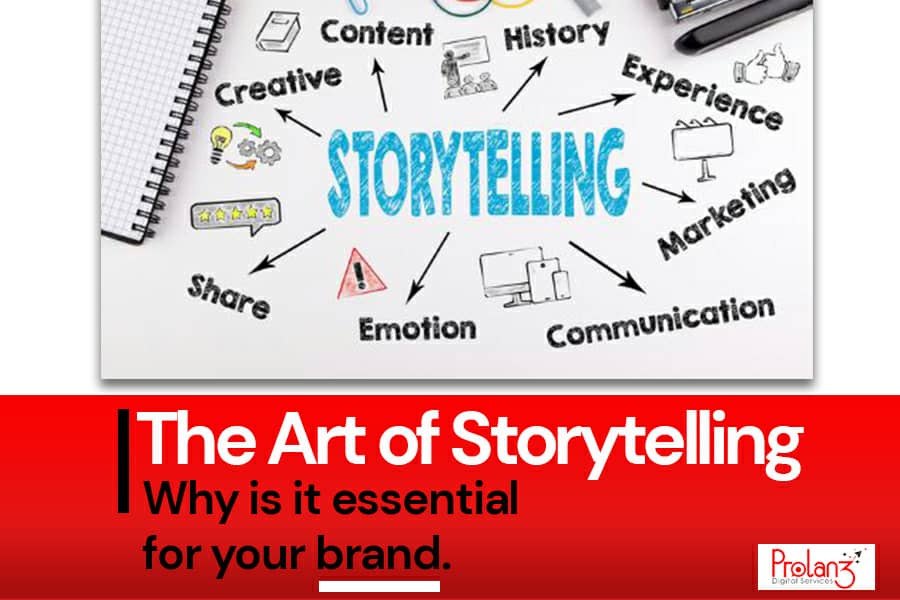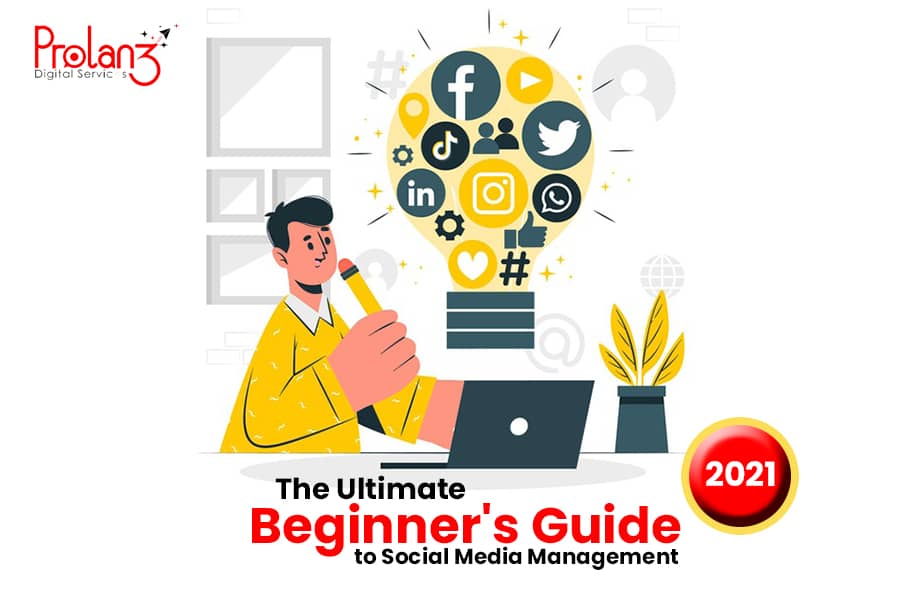Microsoft Windows 11: Features, compatibility, system requirements, price and every thing you need to know
It’s no more news, as it has been officially announced that a new version of Microsoft Windows Operating system has been made. Microsoft Windows 11 will be launched soon and will be fully available for all.
This was officially announced by the company at a virtual event hosted on 24th June, 2021. According to the report, it would be ready for launching at any time from now. This came up not long after a latest Windows 10 update was released on 10th May, 2021.
Alongside this Microsoft Windows 11 OS comes a package of new features. This includes:
- Feature that enable users to download and use android applications (and games) on the windows computer.
- Special updates and new looks to the start menu, Microsoft teams and the whole software interface.
Apart from these two, let’s drive in further and look at the special features of the new Microsoft Windows 11.
Microsoft Windows 11 Special Features
Windows 11 emerged with many special and creative features. Some of the distinctive ones are:
- Support for Android applications – Android apps will be compatible with the new windows 11. Availability of a new Microsoft store and Amazon app store will make this possible.
See also | What is a Landing Page?
- A new, Mac-resembling interface – There has been noticeable changes made to the overall look and design interface. This includes the start menu and taskbar now being in the middle, pastel shades and rounded corners.
- Improvement on multitasking – The new Microsoft Windows Operating System, has included features such as snap layouts and snap groups. This is an easy collection of recent apps that can be minimized or run at same time.
Other New Features
- Easier and faster transition from laptop to monitor – The new windows 11 comes with a standard AI feature that enable users to plug and unplug from a monitor easily without experiencing glitches or temporary losing the open windows.
- Widgets – Widgets have been previously available in earlier versions of Microsoft Windows OS. This present as “Desktop Gadgets” in Windows Vista. This feature is also available in the recent Windows 10 update. In Windows 11, the widgets will be accessible from the taskbar.
- Microsoft Teams integration – This update comes with a new feature for Microsoft Teams. It’s has been made easily accessible by placing it in the taskbar (resembling Apple’s FaceTime).
- Improved gaming –Microsoft Windows 11 will be launched with new features similar to Xbox consoles. This will greatly improve gaming, with the presence of features like Direct Storage Auto HDR.
- Improvement on virtual desktop support – Users of Windows 11 will be able create virtual desktops just like those in Mac OS. With this new feature, one can set up different desktops for work, gaming, school, etc. and toggle in between.
You might be interested in | Android apps on Windows 11? Yup. How it works, which apps you get, when to download
Windows 11 System Requirements
Below here are the basic requirements for Microsoft Windows 11 OS. If it happens that your PC doesn’t meet the requirements, you might have to purchase another device.
1. Processor – 1 gigahertz (GHz).
2. Random Access Memory (RAM) – 4 gigabyte (GB).
3. Read Only Memory (ROM) – 64 GB and above.
4. System firmware – Secure Boot capable, UEFI.
5. Dedicated Graphics Card – DirectX 12, improvable with WDDM 2.0 driver.
6. Display and resolution – 720p High Definition (HD). 8 bits per colour channel.
7. Internet connection – Windows 11 requires a Microsoft account and an internet connection to complete device set up (first time installation).
Windows 11 Feature-specific Requirements
Just like we have discussed the system requirements above, we also have other requirements. These other requirements are not basic. However, they must be present in order to enjoy the Windows OS. This is because many features and functionality depends on that specific requirement.
1. 5G network requires a 5G supporting modem.
2. BitLocker to Go requires a USB flash drive 2.0.
3. Cortana requires microphone and speaker.
4. Snap 3-column layouts requires 1920 pixels screen (or larger).
5. Wake on Voice requires a contemporary uninterrupted power supply and sensitive microphone.
6. Windows Projection requires display adapter compatible with Windows Display Driver Model (WDDM) 2.0. A adapter will also be needed to support Wi-Fi direct. (View full list here).
Removed Features On Windows 11
The new Microsoft Windows 11 OS comes with tons of features, some of which were replacing previous functions. Users that prefer the previous functions will have to downgrade back to Windows 10 or accept the situation and get used to it.
You may be a favorite user of Windows 10. You might be anxious to install Windows 11. However, you should learn about the features present in Windows 10 but absent in Windows 11.
1. Cortana. This feature is no longer available in the first boot. Also absent in the taskbar.
2. Internet Explorer. This feature is not present. The default replacement is Microsoft Edge. It now has IE mode that increases functionality.
3. Quick Status is absent. Related settings are also absent in lock screen.
4. S Mode is no longer present. It is still present in Windows 11 home edition.
5. Math input panel is not available. A provided alternative is math recognizer. This will install on demand.
6. The start button now functions differently. Some significant changes are noticed. layouts is no more being resizeable. Naming and grouping of apps is no longer available. Live tiles is absent. (See full list here).
You should see | Windows 11 vs. Windows 10: Every big difference
Is windows 11 coming out? Windows 11 release date
Microsoft will launch the full functional Windows 11 in October 2021. That’s according to some sources, and has not yet be confirmed. However, a preview of Windows 11 is now accessible for some. This access is for those who joined the Windows Insider Program. This will be publicly available as a Beta program before the end of July 2021. You can check here to see how you can participate.
How to download windows 11 once it has been launched
Just like every other Windows upgrade, you can download Windows 11 by going to Settings.> Update & Security.> Windows Update. For instance, you can tap on check for Updates. You will be able to update whenever it gets released.
Is Windows 11 free? Windows 11 price
This might vary because of location, but for all Windows 10 users, download and installation of Windows 11 is free.
The Bottom Line
That’s all we know so far about the new version of Microsoft Windows OS. As a result of that, you should visiting our site for future updates and information. Share your opinion and views in the comment section and also ask any questions that might be bothering you.
Share on facebook
Facebook
Share on twitter
Twitter
Share on linkedin
LinkedIn