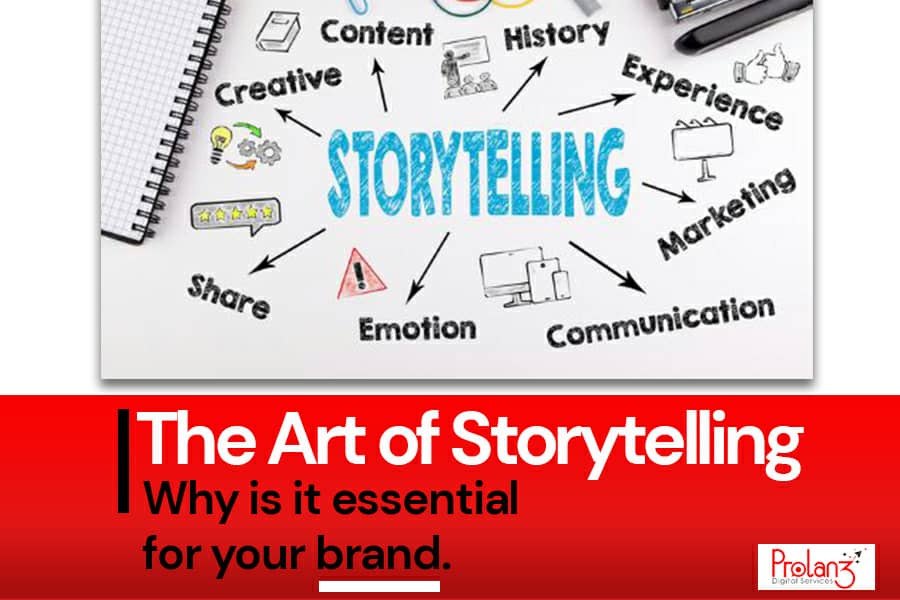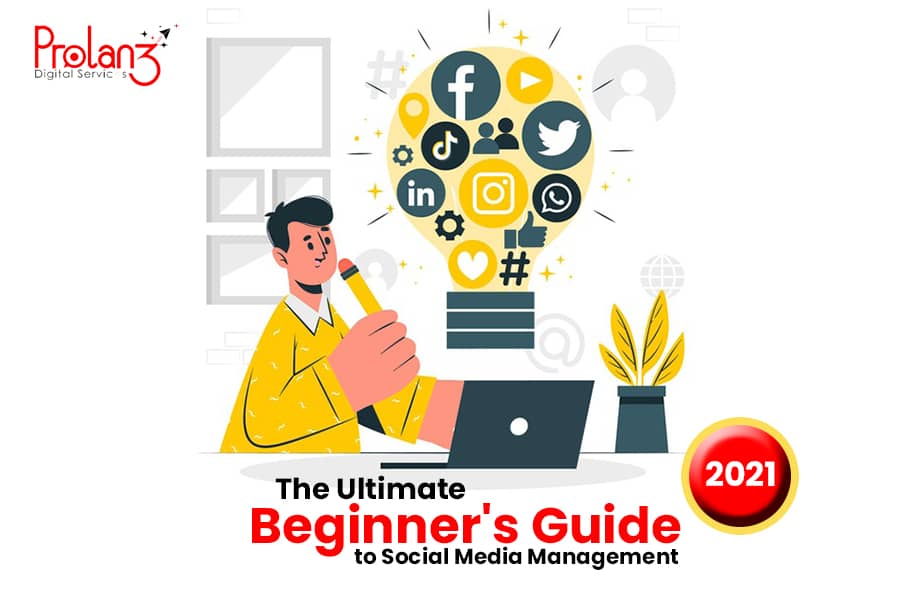Having a WhatsApp Business account is an absolute necessity for every business owner. If you don’t have one, you should. I mean, this is an app with over 2 billion users so it’s evident that it holds amazing benefits.
Relating with your potential customers via a chatting app makes business easier and more personal. Being able to share images and details about your product or services directly to your potential customers and have a conversation while at it is the definition of ease.
So how do you run WhatsApp ads through Facebook? It’s pretty simple if you follow these steps;
- Ensure that your WhatsApp Business account is connected to your Facebook Page.
- Go to the ad creation via Ads Manager and select your objective. The objective could be for traffic, messages or conversions depending on your needs at the moment.
- Choose your campaign budget, click next to take you to Ad type then select click to message.
- In the messaging apps section, select WhatsApp then choose your audience, placements, budget and schedule. After this, click next.
- Select your ad format and complete your ad setup. Create your flow then click save and finish when completed.
- Click publish to publish your ad.
Your WhatsApp business account should be maximized to its fullest potential and running ads is one way to do so.