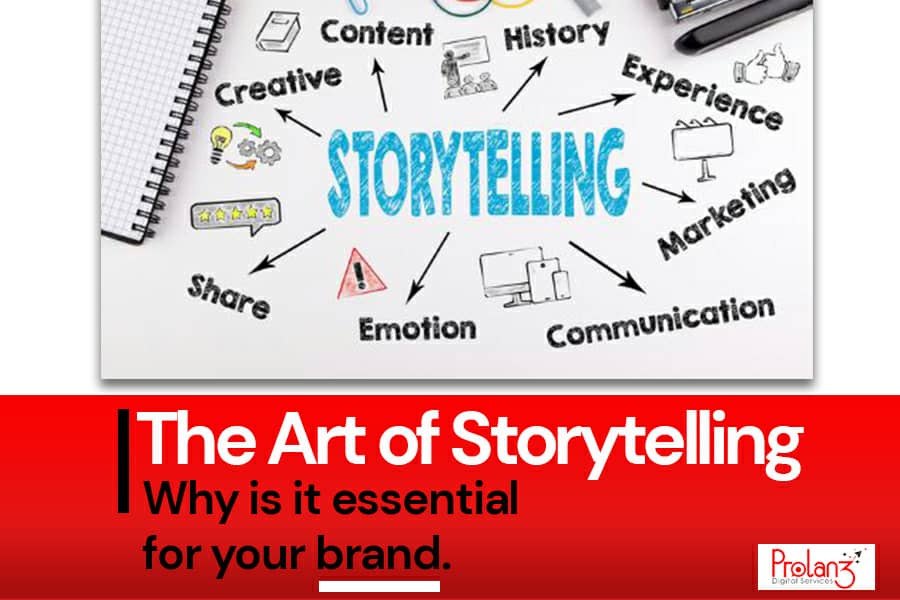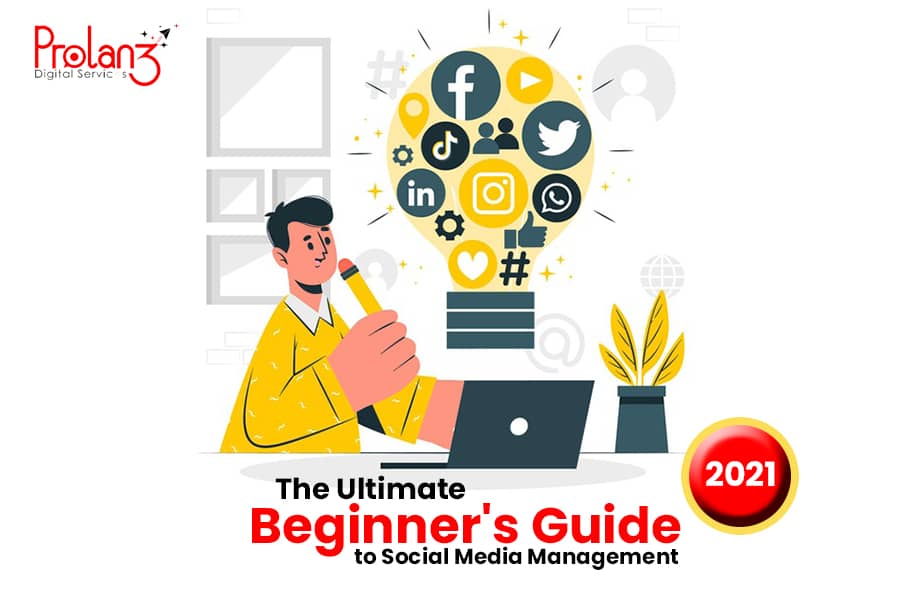Google Data Studio – Functions, Special Features And Guide For Better Reporting

According to Neil Patel, Google Data Studio is an online data visualization tool. This tool helps users to convert various data into informative reports and interactive dashboards. This blog post is all about how to use Google Data Studio for better reporting.
Furthermore, this powerful tool help marketers and entrepreneurs to apply data effectively through creating interesting reports.
Despite having little similarities to Google Analytics, Google Data Studio is more functional. It helps a user to understand data in a better way.
How Google Data Studio Works
Google Data Studio is a free data visualization tool. People use it mainly for making reports.
Coming to how it works, Google Data Studio brings data together from about 12 sources, including Google Analytics. It combines and process them into a single and simple report.
This report is such that is easy to read and understand. Charts, graphs and widgets are used in it’s making.
By making use of Google Data Studio, individual users and team members of a unit can create and read reports within a short while. This will not just save time, but also money and resources.
Unlike Google Analytics, Data Studio does not collect data (because it’s not a data source). Data Studio combines data from many sources and makes interactive reports with it.
Benefits Of Using Google Data Studio
Below here are benefits and reasons why you need Google Data Studio.
1. It’s free to use. Previously, it was known as Google Data Studio 360. Then it was a premium visualization tool, until 2018 when it was made free of charge.
2. Combination of data from different sources. You can bring various information from up to 12 sources and make it into a single report.
3. Easy sharing of reports. This proves very useful for teamwork.
4. Simple and easy to understand.
5. Availability of free templates. Instead of taking time to create reports from the scratch, you can just select a template and edit.
6. You can learn and watch tutorials free of charge. With this, you can easily become an expert.
You should also read – 5 Steps to Optimize Your LinkedIn Profile to Get More Sales Leads.
How to Use Google Data Studio For Better Reporting
The first step is something almost all Google users will have. A Google account. With this, you will log in and you are good to go.
1. You can create from scratch or chose a template. I do prefer chosing a template. By doing this, you can easily edit and set your own preferences while skipping some unnecessary steps.
2. Add data sources to your report. You can add data from Google Sheets, BigQuery, Google Ads, Facebook Ads, Campaign Monitor, Ahrefs, YouTube Analytics, Google Survey, CallRail, AdRoll, Campaign Manager 360, PostgreSQL and many more.
3. Edit your layouts and theme colors.
4. Share your report. You can share links and invite your boss, clients and team members to view and download.
Who Can Use Google Data Studio?
Bloggers, SEO experts, Marketers, Sales team members, entrepreneurs and even clients can make use of Google Data Studio.