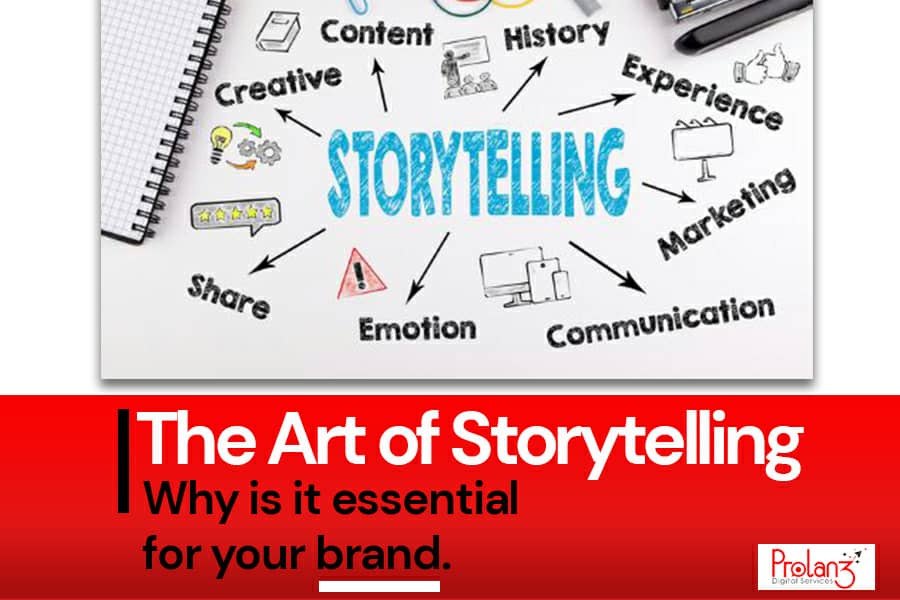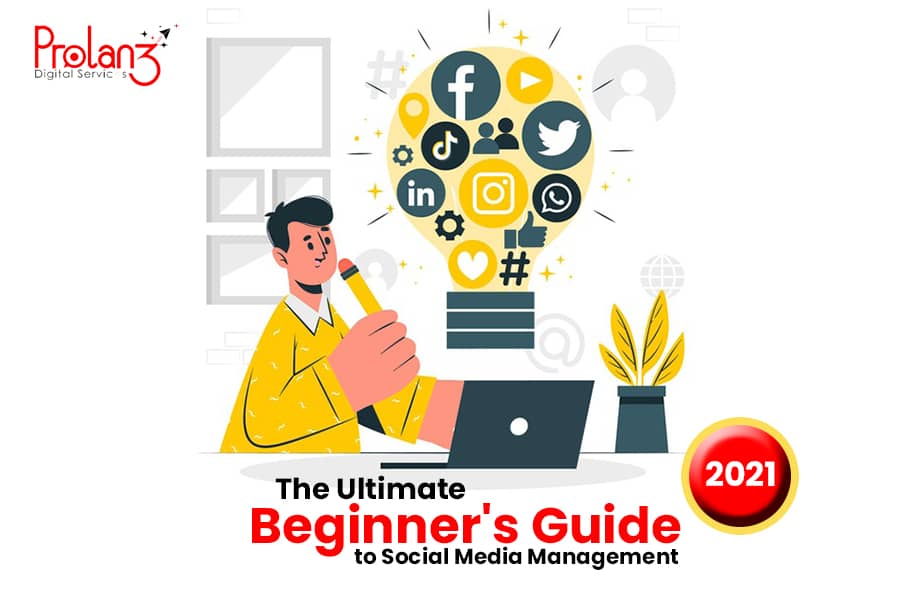WhatsApp is known for reducing picture quality but this is a default setting that can be changed on the app.
- Go to settings on WhatsApp.
- Click on “Storage and data”.
- Scroll down to “Photo upload quality” and click on it.
- Tap “Best quality” and you’re good to go.
This will maintain the image quality and enable you to send high-quality pictures.
Check @prolanzdigitals for more actionable tips like this using this link